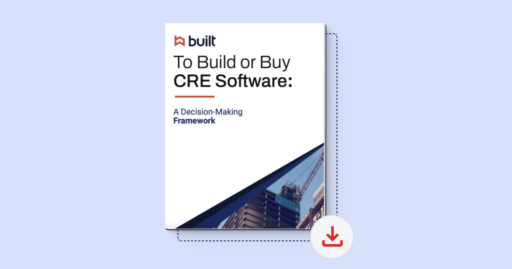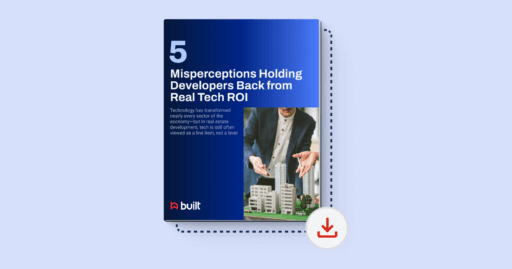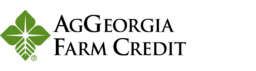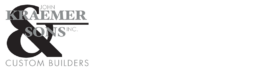Create a Co-branded Landing Page
Please change to Develop a personalized webpage to showcase your partnership with Built.
1.
Setting up a Landing Page
URL Suggestion
- /built-construction-loan-management
- /construction-loan-management
Page Title Suggestion
Construction Loan Management | [bank name] + Built
Meta Description Suggestion
Simplify the construction loan management process with Built’s all-in-one platform.
2.
Landing Page Content
This is approved and recommended Built language
Headline Options
- Manage your construction project in real-time with [bank name] and Built
- Get access to funds faster with [bank name] and Built
- Complete draws faster with [bank name] and Built
- Easily manage your construction loan with Built’s online portal
- Meet Built – the online platform for construction loan management
Subtext
Built makes it easy to manage all your loan activities in one centralized location. More streamlined operations enable you to expedite the draw request process and get funds faster.
3.
Built Value Props
Section Heading
When working with [bank name] and Built, you can expect:
Value Prop
Faster access to funding
Cut your draw turnaround time in half, and get access to funds in [enter draw turnaround time].
Value Prop
Complete project visibility
View the status of your project at every stage so you’re always in the know.
Value Prop
Increased collaboration
Get your questions answered and communicate with project stakeholders in real-time.
4.
Get to Know Built Section
Section Heading
Get to know Built
Quicklink Ad
Check out the Built platform.
Get a Tour
Quicklink Ad
Learn the ins and outs of Built.
Read More
5.
Call to Action
[Bank to embed form or use CTA button to direct to a form]
Section Heading
Get Started Today
CTA Button
Learn More