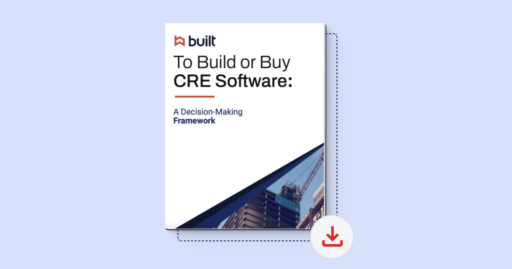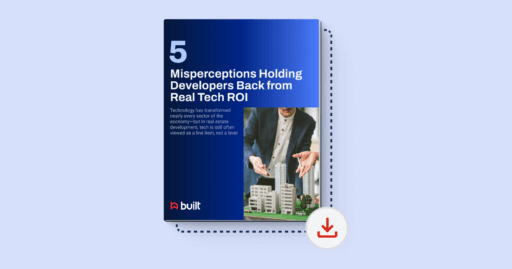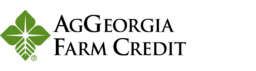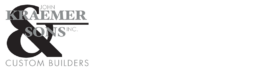How to Read Job Cost Reports

Job cost reports show project profitability and can also be used to predict future costs. They can affect the bottom line for a construction company, so it is important to understand how to read them and what they mean.
One thing you need to know about job cost reports is that everyone creates them differently. Whether they are spreadsheets with hand-entered data or computer software-generated reports, they all look different. The good thing is that generally they present the same information, just in many different formats. We’ll be looking at three main types of reports in detail: costs vs estimate, work in progress, and cost projections.
Costs vs estimate reports
Costs vs estimate reports compare the actual costs that have been incurred so far on a project to the estimated cost of the project. Usually the report breaks the project into smaller stages or cost types. The nature of the breakdown will depend on whether the company is a general contractor or a subcontractor and how much detail management wants to see.
Although they may be titled differently, the usual columns on this type of report are estimated cost, costs to date, and the difference between the two. When the difference column is negative, that means the line item is over budget. If the difference is positive, then the line item is under budget. Using this data, project managers can quickly see what stages of the project are over budget and act if necessary.
Things to watch for when reading this type of report:
- If the scope of work represented by a line item is in progress, it will show as under budget because all the costs aren’t in. You may want to add a column that multiplies the estimated cost by the percent complete to get an accurate view of whether the costs are in line with the estimate.
- Verify that all approved change orders are entered into the estimated cost column. If they haven’t been added, a line item may show up as over budget when actually additional work has been approved.
Work-in-progress reports
A work-in-progress (WIP) report is used to show the progress on current construction projects and those under contract. It compares the percentage of costs that have been incurred on each job as a whole with the percentage of the contract that’s been billed to the customer.
Based on the difference between these two percentages, a company’s gross income is adjusted to reflect overbilling and underbilling. Overbilling is adding an additional amount to your billing above the percentage of the work that is complete. Underbilling is doing the opposite, billing less than the percentage of the work that is complete.
The format of this report varies widely, as do the names and number of columns. At a bare minimum, they will include estimated cost, actual costs to date, percentage complete, total contract amount, earned income, actual income, and the difference.
Over/under billings are calculated by taking the actual costs incurred to date and dividing it by the total estimated cost for the project. This results in the completion percentage for the project. Next, the total contract amount (including approved change orders) is multiplied by the percentage complete based on costs to come up with earned income. Finally, earned income is subtracted from the actual income billed on the project. If the difference is positive, the project is overbilled and the difference is subtracted from gross income. If the difference is negative, the project is underbilled and the difference is added to gross income.
WIP reports can be complicated and can be confusing. They are important because of their effect on the net income of the company, and because they are used by banks and bonding companies to determine the on-going work capacity of the company. When there are significant differences (over/under billings), project managers are often asked to review these reports and confirm that all the information is correct before they are given out with other financial statements.
When reviewing a WIP report it is important to remember these two things:
- WIP reports affect the bottom line. Overbilling a project reduces your net income. You only want to do this after careful consideration.
- Make sure all approved change orders have been accounted for in the report. Missing change order costs could make a project seem underbilled, because actual costs will be higher for the additional work. Contract amounts also need to be updated with change orders, as the project will be shown as overbilled if they haven’t been accounted for.
Cost projection reports
Job cost projection reports are used to predict the cost to complete the project and to detect possible budget overages while the project is in progress. Project managers are asked to analyze their committed costs (subcontracts and purchase orders) by phase of the project to see what still needs to be issued and what balances remain to be billed. By looking at committed costs, managers can predict how much costs will be coming in to complete the work.
The usual columns in this type of report include estimated cost, costs to date, projected cost to complete, total estimated cost, and the difference. A project manager looks at how much is left on the issued subcontracts and purchase orders for a certain phase of the project, along with any other costs that still need to be incurred (such as direct labor). The costs that have been received to date are added to the projected cost to complete that phase of the work. This is the total estimated cost for the phase. To get the difference, the projected cost to complete is subtracted from the estimated cost. If the difference is negative, the line item is over budget. If it is positive, the line item is under budget. This analysis can be completed at any time during the project, making it easier for management to detect budget overages early.
Two important keys to watch when reviewing these reports:
- It is recommended that as many commitments as possible be issued as early as possible. The more complete your buy-out is, the easier it is to predict the cost to complete a certain stage. If you know that you still have commitments to issue, keep a list of them so you know how much is outstanding.
- As in the other two reports, making sure all approved change orders are entered is key. Your estimate needs to be up to date or a stage may appear to be over budget when it is not.
Tying it up
Job cost reports are the most important reports that a project manager uses in their job. These reports help project managers keep tabs on their budgets, project progress, and over/under billings. All of these can affect the company’s bottom line and profitability. Knowing about problems early in a project is the best way to keep costs under control, as there is still time to make changes. Review these reports regularly to keep tabs on costs and project progress.