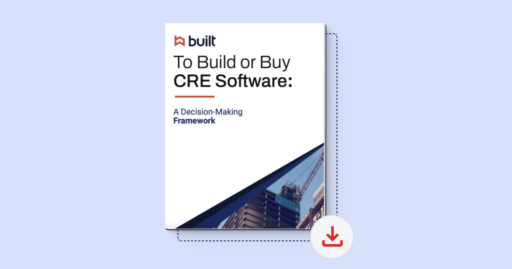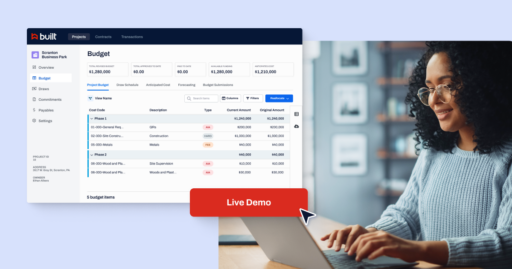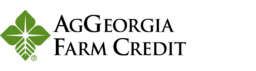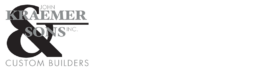Working Remotely: Video Conference Backgrounds
On This Page
No matter where you live or work, the Covid-19 event means you’ve likely started working from home instead of a centralized office. At Built, we’re also working remotely. While having a physically separate workspace, (ideally a separate “office” or at least a dedicated work desk), is preferred, we know firsthand that this isn’t always possible. And even if you do have a dedicated workspace, we know you were not anticipating colleagues and clients stopping by for a virtual meeting at your home!
We admit, it has been fun seeing our co-worker’s kids, pets, and living room decor. But sometimes you may want to use a virtual background in your Zoom sessions to help keep a meeting’s focus on the matter at hand.
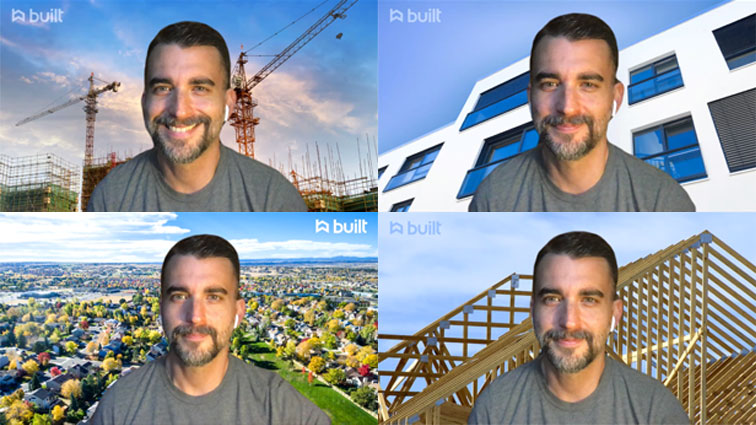
Built backgrounds for you to download and try!
Give it a shot before your next meeting. Here’s how:
First, click your favorite background photos below and save them to your desktop. Then, on Zoom, click the gear settings in the upper right corner. Click “Virtual Background” from the bar on the left, then click the plus sign to upload the photo of your choice. It may show up as the mirror image, but you can toggle that off if you’d like.
 |  |
 |  |
 |  |
 |  |
{{cta(‘aecdf032-5ec0-4771-a8f8-367c56b15e61′,’justifyleft’)}}
Need further help with Zoom? https://support.zoom.us/hc/en-us
These are trying times, and we are navigating them together. The last couple of weeks have shown us the resolve of our team and the wonderful community that we are fortunate to support and stand behind. If you would like to begin a conversation to learn how Built has helped its partners continue operations through access to live data, please reach out. We’re here to help.
Nick
Also, we’d love to “see” you! Follow and tag us with a screenshot of your background in action.
Helpful Links: