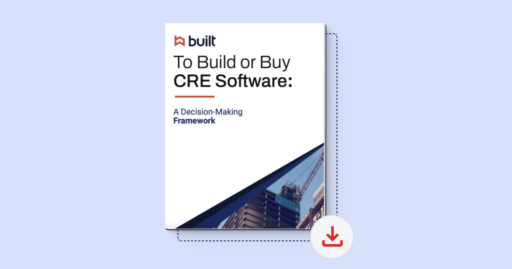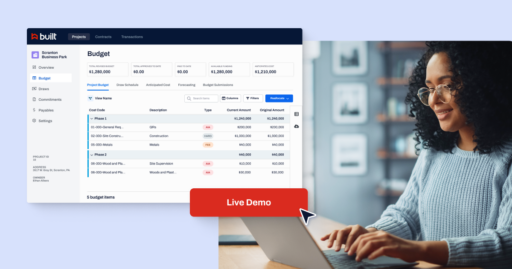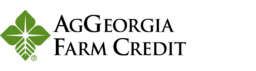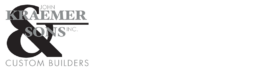The Procore QuickBooks Online Bridge Might Be the Key to Your Success

It’s no secret that organization is an incredibly valuable quality when it comes to maximizing your workflow in any industry or field. Simply being organized can lead to a reduction of time spent on certain tasks, minimize the potential for error, and keep all parties on the same page, at the same time.
And with the advancement of construction technology these days, our ability to become more organized is becoming easier and easier, available with the click of a mouse.
Because construction projects big or small can involve thousands of steps, hundreds of people, dozens of contractors, and countless details, fine-tuned organization is key. And our technology is the key to organizational and managerial success within the construction sector.The Procore QuickBooks Online Bridge powered by Built helps general contractors, vendors, subcontractors, and just about everyone else within the construction ecosystem keep their heads on straight by staying organized and united. Providing connectivity between your two most critical software programs, the Procore QuickBooks Online Bridge has the potential to take you from feeling scattered to supreme.
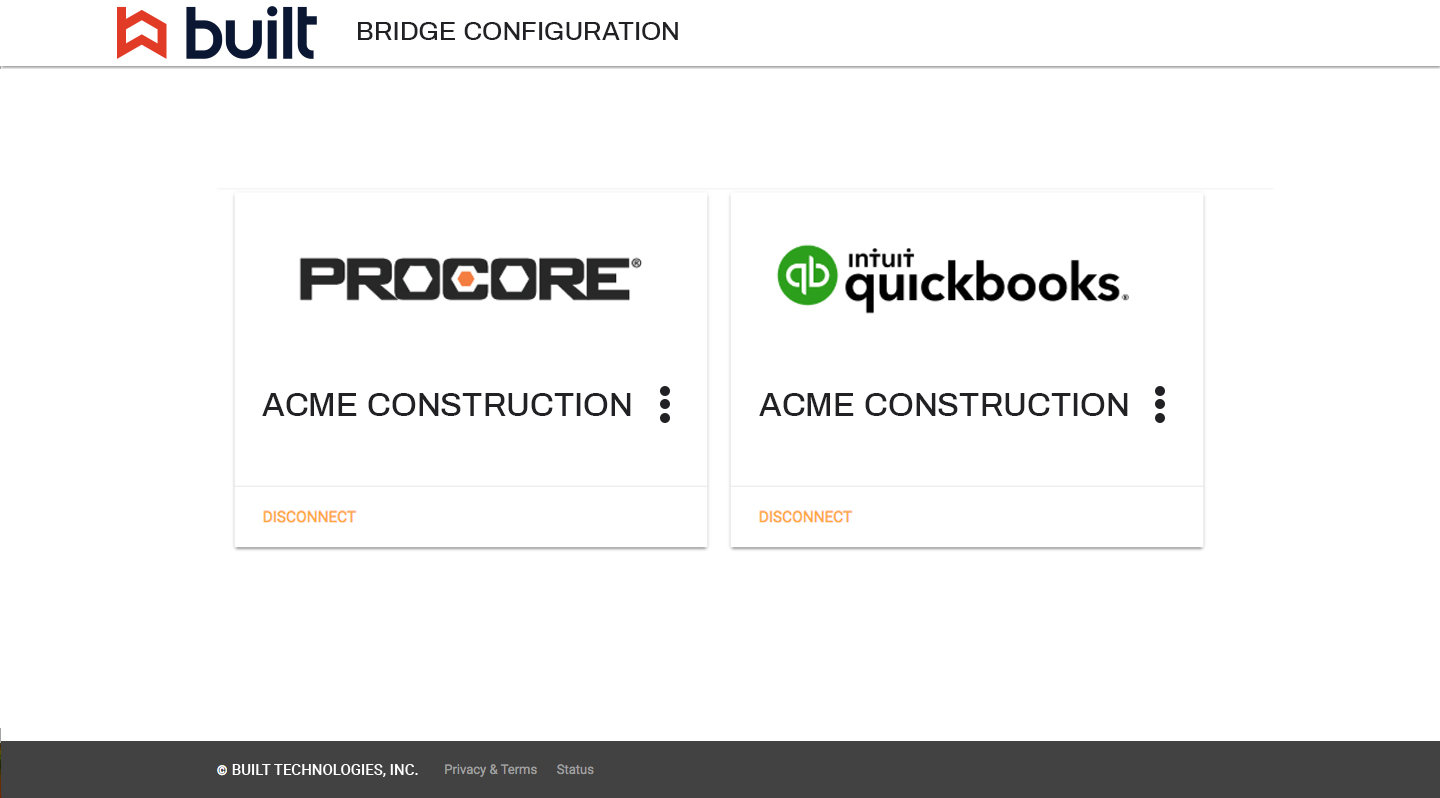
The Procore QuickBooks Online Bridge connects and automatically syncs your most critical managerial tools.
Procore, the most widely used construction management platform, and QuickBooks Online (QBO), one of the most popular accounting software systems used by businesses today, get connected via the Bridge, which allows the two programs to share data instantaneously and keeps all informational systems up to date.
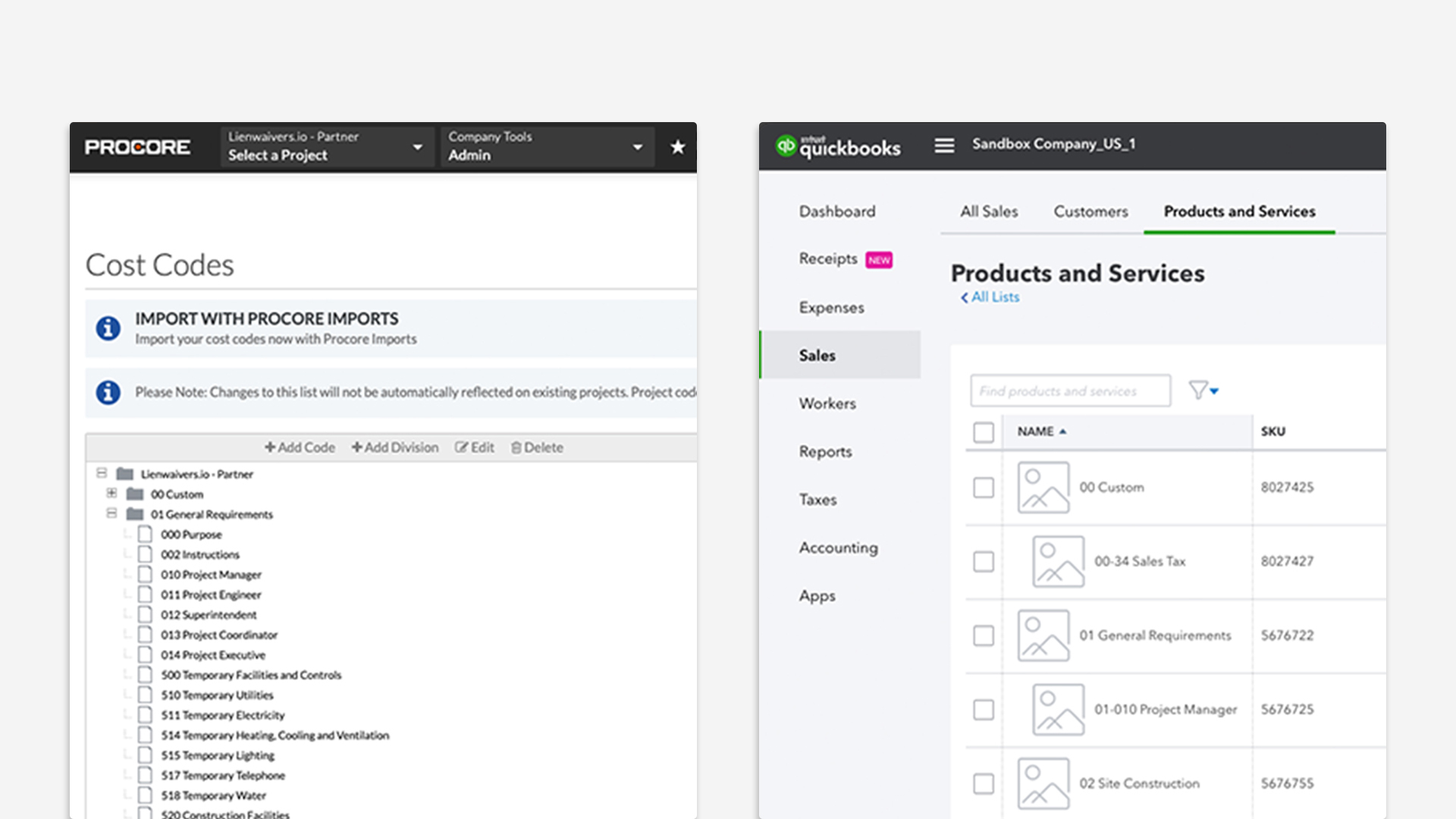
Sync Procore Cost Codes to QuickBooks Online Items or Accounts
This rapid, unmanaged synchronization facilitates the continual exchange of information between Procore and QBO, so you can easily manage projects, invoices, payments, direct costs, vendors, bills and cost codes across both platforms.
When a job is created in Procore, the necessary information automatically populates in QuickBooks Online; once an invoice is synced to QuickBooks Online as a bill, Procore is updated too — it’s that easy. Invoices entered into Procore sync over as bills in QBO; conversely, expenses entered into QBO will create a direct cost in Procore. Syncing the two programs means you only have to enter data one time, in one place, ensuring consistent information across the board.
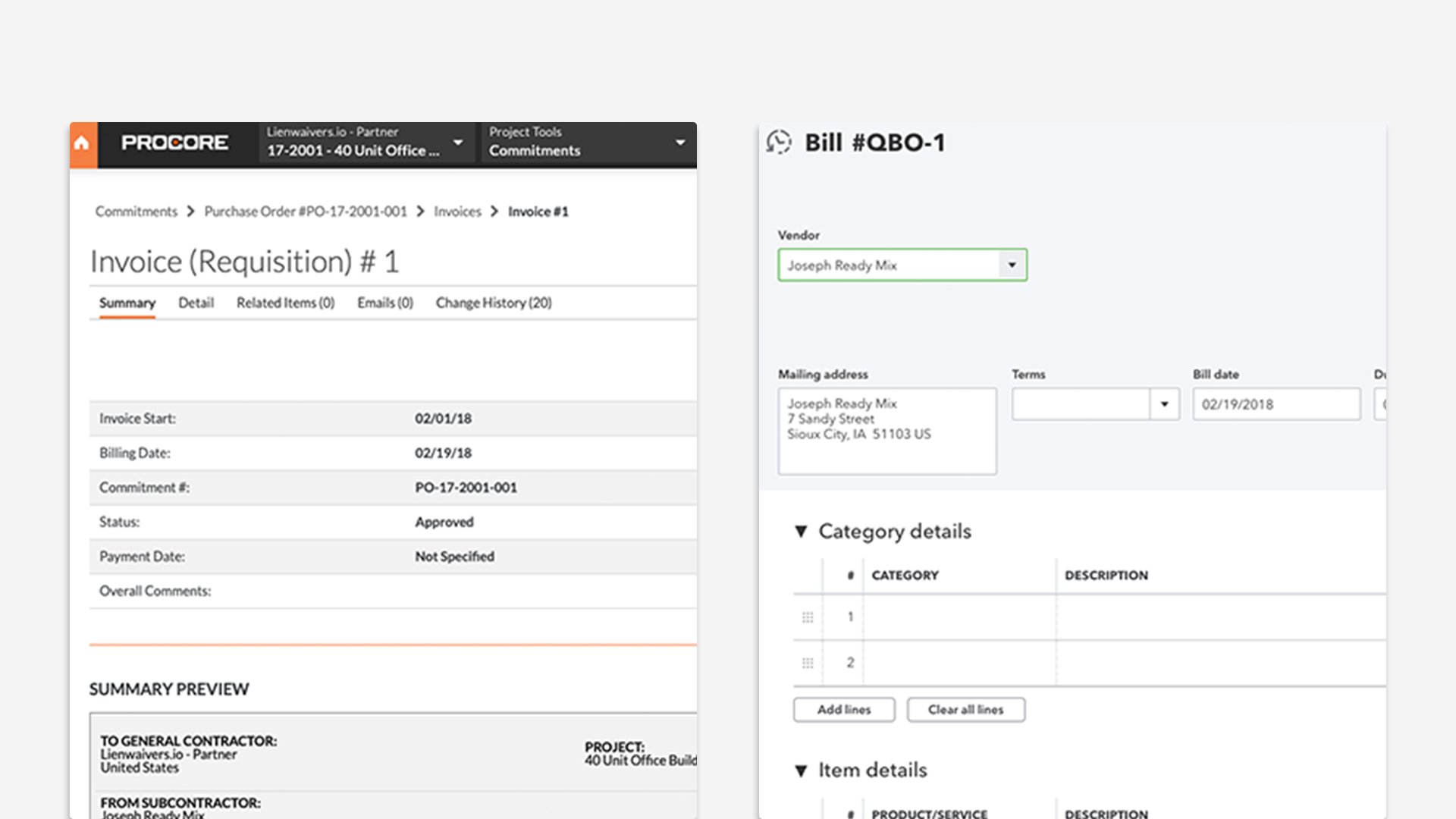
Sync Procore Subcontractor and Prime Contract Invoices to QuickBooks Online Vendor Bills and Customers Invoices
Tracking Invoices and Payments Becomes Second-Nature, Too
Because the Bridge automatically syncs and manages data on your behalf, the days of tracking payments and manually updating them in two different software systems are long gone. When a payment is sent or received, the numbers in both QuickBooks Online and Procore are adjusted; by simply refreshing your page, you’ll be able to see the information populate in real time.
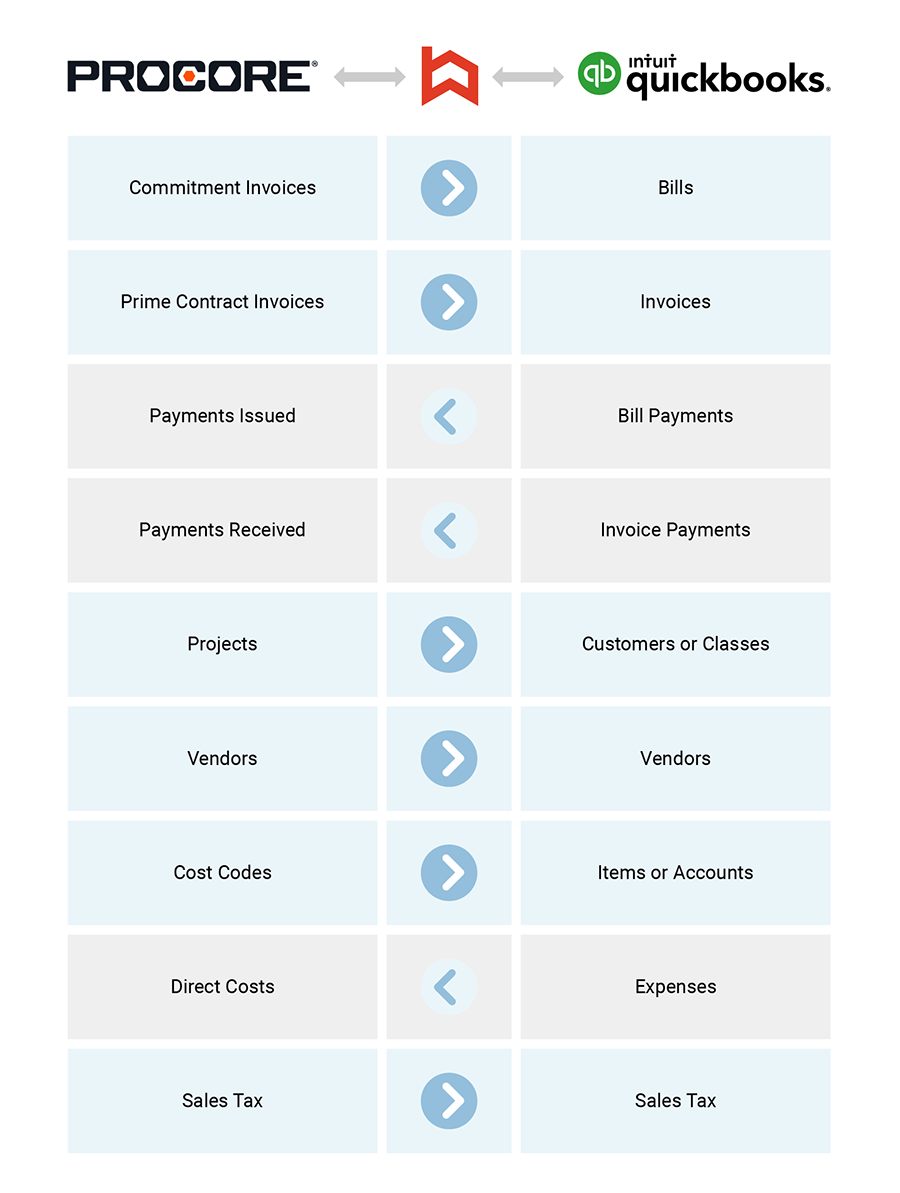
Although invoices must begin in Procore, last-minute expenses created in QuickBooks Online can be synced back over, meaning bills created on-the-fly don’t get lost in the shuffle; they automatically populate as direct costs in your Procore account.
Fixing mistakes is foolproof, too. Whether you correct an error in your Procore or QBO account, the Bridge will automatically prioritize the newest data entry, ensuring both platforms read the same, no matter how many times you change the value.
With instantaneous communication between the two software, information and money have the ability to flow easily.
“Thank you for helping us drive to a place of understanding and cohesive job cost accounting. We are in love with the bridge and the seamless integration.”
– John Glover / Senior Vice President, Alliance CM
{{cta(‘f5044ed7-8b9f-4023-b6c6-943449411a66’)}}
Why not simplify your lien waiver ecosystem, while you’re at it (optional)?
The Procore QuickBooks Online Bridge consolidates your most critical managerial tools into one common workplace, making project management seamless.
By electronically syncing your accounting and project management systems, you’ll gain clear visibility into any compliance documents that have been collected thus far, lien waivers included.
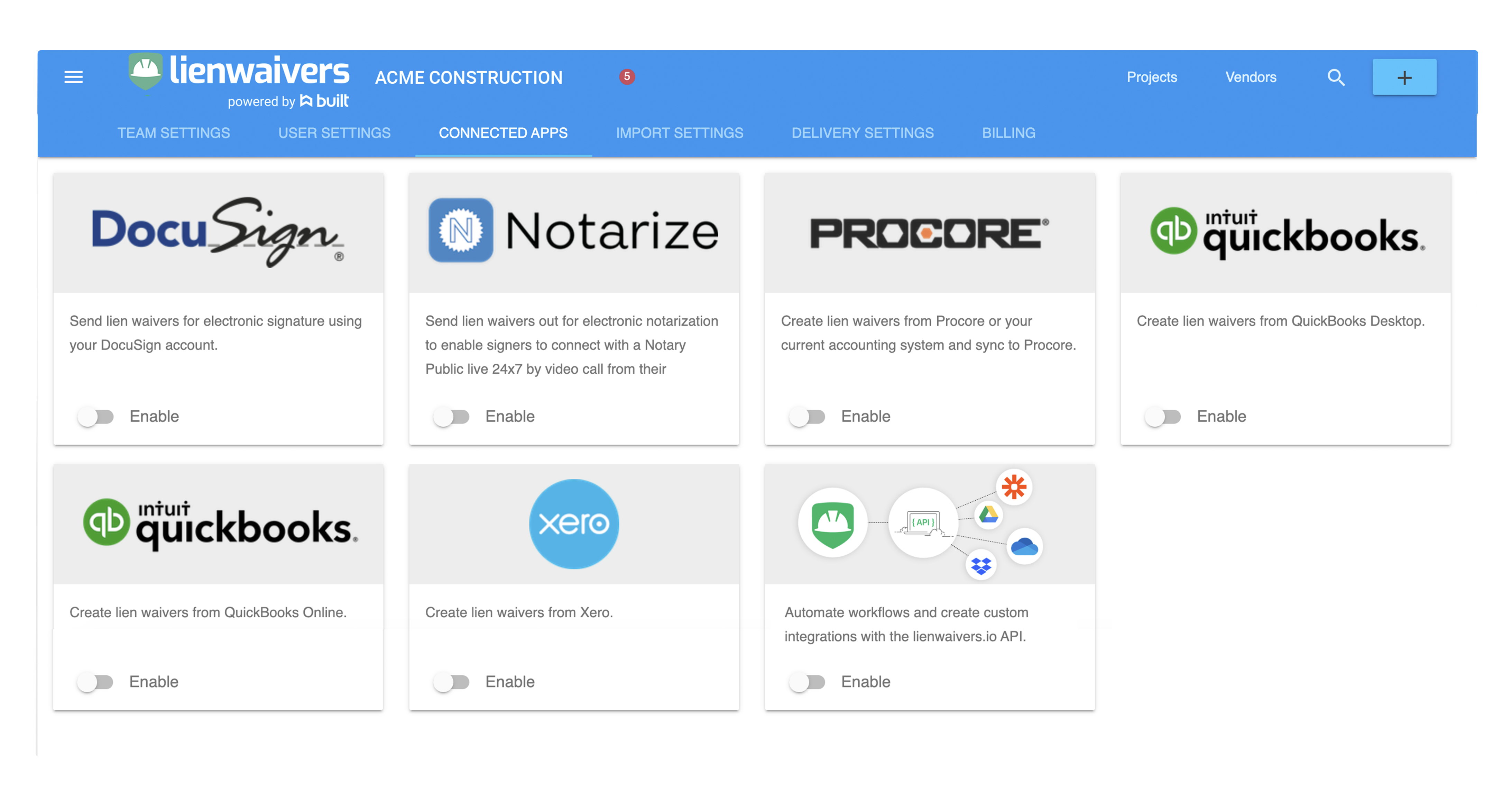
Once the programs are synced up, you have the ability to easily collect and track lien waivers from Procore or Quickbooks Online and optionally disburse electronic payments in exchange for signed lien waivers. With this system, your project financial process will be beyond optimized!
Instead of creating, printing, mailing and ultimately tracking down dozens upon dozens of lien waivers — and then manually remitting payment — our technology eliminates paperwork, expedites payment, and maintains a bird’s eye view of every single step along the way.
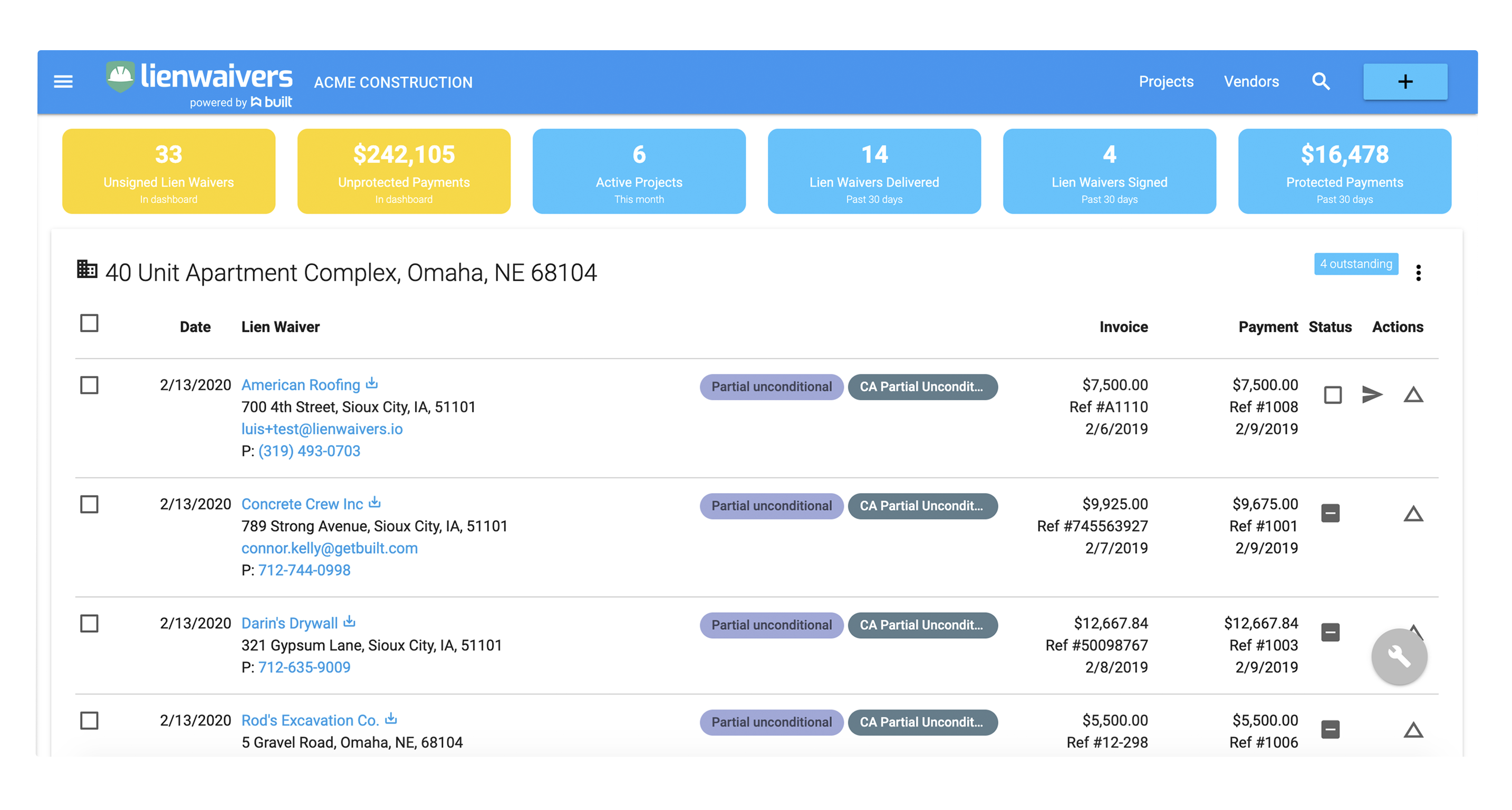
Utilizing the Procore QuickBooks Online Bridge alongside Lien Waiver Management to consolidate your workflow, allows you to work smarter, better, and faster.