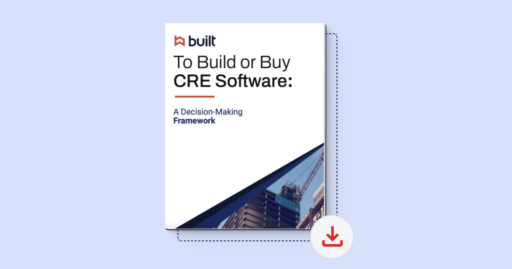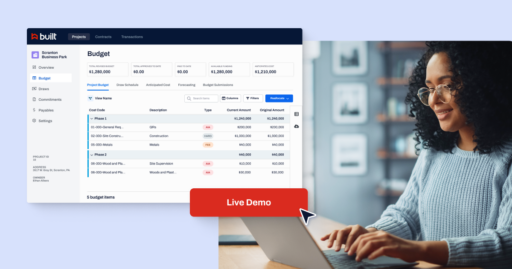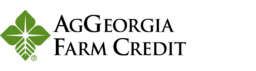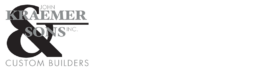Maximize Return on Investment with a Software Training Strategy

When introducing a new software solution to the workplace, providing plenty of resources, training opportunities, and ongoing help to employees is paramount to a successful transition. Staff training will ensure employees feel engaged and included in the process and implementation of new software. Training will also help you fully realize the software’s capabilities, and employee input during training will shed light on a plethora of unique scenarios and applications of the new system. Before implementing new software, be sure you have a well-planned training strategy in place.
“If you spend a little more time upfront, everything else goes faster. You end up spending less time overall if you do more work up front,” explains Kate Reno, Change Management Consultant at Red Hat. According to research by Prosci, change initiatives with properly implemented change management are six times more likely to meet objectives — being on time and within budget — than those with poor change management.
Set Training Goals and a Time Frame
The main goal of training is to reduce time lost during the transition. You will want a strategy which trains employees to do their jobs as efficiently as before implementing a new system as quickly as possible. The next step is to help employees utilize the new system to their advantage, making them more efficient in their jobs and freeing up time to reach more new customers and close more deals. When setting goals and timeframes, be realistic about the technical skills of the group learning the new software, the technicality of the software, and how thoroughly these changes will affect your staff’s processes.
Assess Your Staff’s Training Needs
Specifically consider your employees and how tech savvy each of them is. Depending on your group and their abilities, you might consider dividing training sessions into separate groups: those who will pick up the new software quickly and those who will require a little more time. By dividing between skill levels, training sessions can focus on areas with which each group will specifically need help, teaching the basics to the less-advanced group and software specifics and specialties to the more advanced group. The more advanced group will then be able to teach others when they are ready to take the new software to the next level.
Take Advantage of Multiple Training Methods
Several training methods for software are available. Generally, using a strategic mix of methods is the accepted best-practice because you are more likely to reach an entire group of diverse learning types while also providing multiple opportunities for learning. Some of these training methods include:
- Training with the Technology Company
- On-Site Training
- Seminar Training
- Training the Trainer
- How To Videos and Resource Center Access
Many companies miss out on available training resources simply because they do not know what to ask for, what they can expect from a software company, or because they are unaware of the types of training opportunities which might be available. Do your best to help your staff embrace new software by providing them with the resources they need to make the most of the change, while helping you achieving the desired return on investment. Before implementing a new software system, be sure you have an end-user training strategy in place.
{{cta(‘6964afb1-6347-4050-a126-c00d9992af7b’)}}