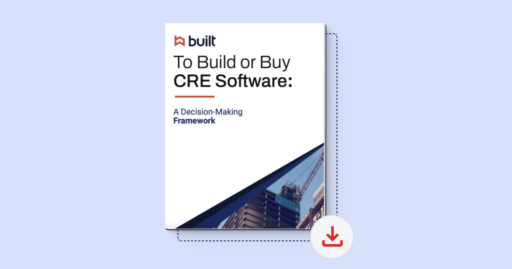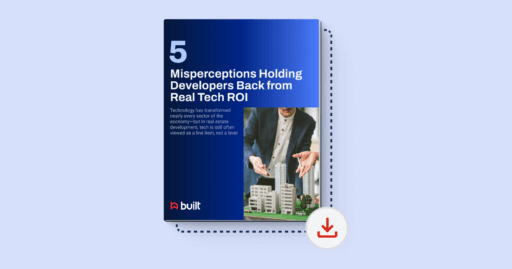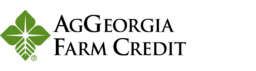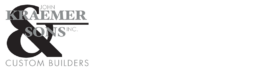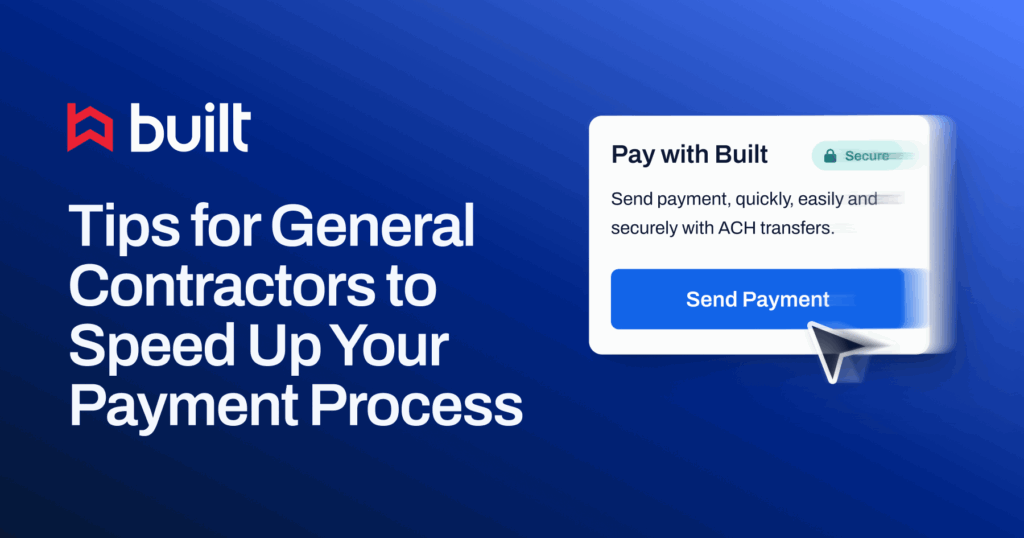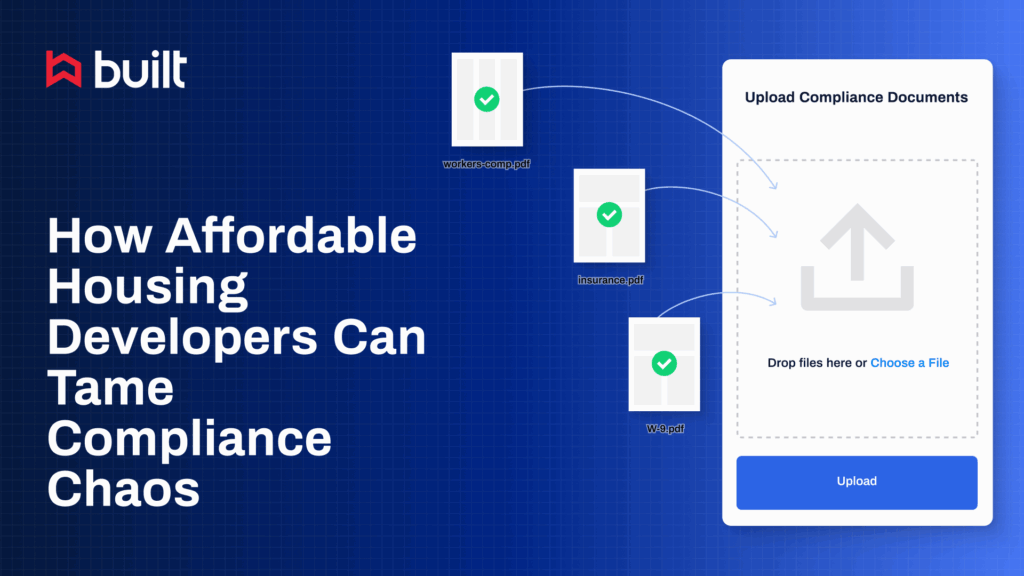
Keep Your Construction Billing Process Running Smooth With These 9 Steps

A consistent and reliable construction billing process is crucial in ensuring that your projects are billed on time and that you’re billing enough to cover costs while making a profit.
Even after you’ve established your billing process, keeping it running smoothly can be a daunting task, especially without the right tools or knowledge. With these nine steps, you’ll be well on your way to ensuring a consistent and steady flow of income for your business.
1. Enter all costs for the period
This may seem like common sense, but it’s important to make sure that all job-specific costs have been entered, coded, and posted into your accounting system. Some best practices for entering all costs for the associated period include:
- Inputting all job costs that you want to bill to your customers
- Entering all accounts payable costs, including subcontractors, suppliers, and equipment rental
- Ensuring that payroll costs are entered and accurate
- Ensuring that equipment use time is entered and has been billed to the jobs (if you are using your own equipment)
Also, be sure to select a cutoff date for when you’ll stop accepting accounts payable invoices and other costs so you know when to stop entering costs for the month. The cutoff date will depend on the billing deadlines for your customers. Allow at least a one week of buffer time between the cutoff date and the billing date–this gives you time to review your cost reports and make adjustments, if needed.
2. Enter all change orders
Gather, price out, and send in any new change orders that need to be submitted to your customers. Enter all owner-approved changes and subcontractor change orders into your accounting system to ensure that your job cost reports and projections are accurate.
3. Run & analyze job cost reports
Run job cost reports on active projects and review the costs for each job–correcting any improperly coded costs or line items that are over budget. Using the job cost reports, calculate the percentage complete for each project based on the costs entered in the system. Then, using that percentage, calculate the preliminary billing amount for each project. If the project is time and materials or cost-plus, calculate the amount to be billed based on costs for the period, plus markups and overhead.
4. Create a monthly cash flow projection report
A monthly cash flow projection report will allow you to project the minimum amount you need to bill in order to cover your expenses and overhead for the next month. Use the following formula to calculate the total amount you need to bill for the month:
Current bank balance (-) *Projected payables and expenses (+) Any open receivables
*Projected payables and expenses should include anticipated payroll, equipment expenses, and general business expenses (i.e., taxes, insurance, and other administrative costs).
5. Adjust preliminary billing amounts
Make any necessary changes to the calculated preliminary billing amounts so that you can meet your cash needs for the upcoming month. Keep in mind that you may need to over or under bill projects, which will affect your overall profit for the month.
6. Complete & send payment applications
Complete customer forms for payment applications, including progress billing forms such as the AIA G702 and G703. For customers on a time and materials or cost-plus basis, you’ll need to provide an invoice detailing the costs for the period and the markup for overhead and profit. Be sure to also include any additional documents that may be required by your customer.
7. Post accounts receivable after your customers have reviewed them
Once the billings have been sent to your customers, it’s a good idea to wait a couple days to post accounts receivable. This will allow you to account for any adjustments prior to posting.
8. Follow up with your customers
- (First follow-up) One week after sending the invoice: Following up with customers a week after sending their invoice allows you to confirm that they received the invoice and address any questions they may have about the application.
- (Second follow-up) If the payment deadline expires: If you haven’t received payment within your specified terms, follow up with your customer again to make sure they received the invoice and get an update on when payment will be sent. If there’s a problem or disagreement, work with your customer to resolve it as soon as possible to avoid further delays.
9. Know your lien deadlines
It’s important to know exactly how long you have to file a lien after submitting an invoice. If payment hasn’t been received 10 to 15 days before the lien deadline, send your customer a notice of intent to file a lien. This will let them know that you will exercise your lien rights if payment is not received in time and is often enough to get payments flowing. If there’s a dispute, or if your customer refuses to pay you, then file a lien at least two days before the deadline in case there are delays in the recording process.
Putting it all Together
Billing can often get buried in the push to complete the work in the field. However, devoting the time to maintain a reliable billing process that you follow each month will help you be more consistent with your invoicing–ultimately ensuring that you get paid. Follow the steps above, modify them to meet your needs, and you’ll have a consistent flow of income each month.
Construction billing can be tricky–let us help!
With advanced lien waiver management, compliance tracking, and seamless integration with your accounting systems, Built can do the heavy lifting on administrative tasks so you can focus on what matters most–getting the job done.
Click here to request a live demo.