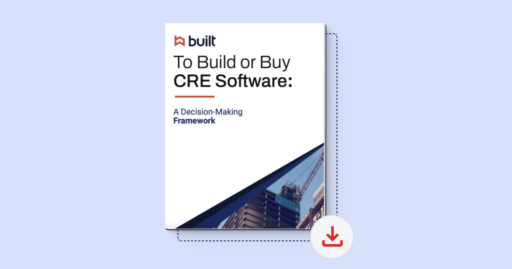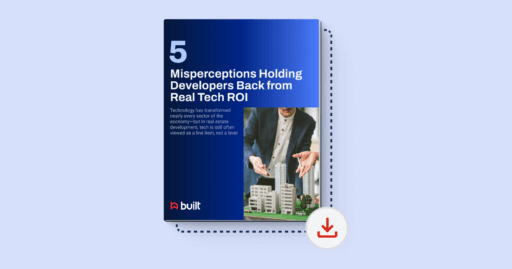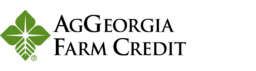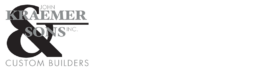10 Actions to Streamline Your Construction Billing Process

Does your construction billing process resemble a tumbling tumbleweed? Rolling along with no direction or purpose? Profitable businesses need to organize their processes so team members know what to do, and when and how to do it. Without a straightforward process, your administrative team may become frustrated and discouraged.
Luckily, creating a billing process isn’t rocket science. With a few simple actions, you can pull the team together and get those billings done. Here are some suggestions to help you get started:
1. Set a time each month for billing
When setting up your billing process, be sure to establish a date range for when your billings will be processed each month (for example, the 20th through the 25th). By setting aside a specific set of days each month for billing, you are informing your team that it is an important task and they should prioritize it. It is easy for construction companies to focus solely on the work being performed in the field, forgetting that administrative work, like billing, is what keeps the money flowing.
Each month look at the calendar and note the specific dates that you will be performing your billings, accounting for weekends and holidays. Those on the billing team shouldn’t schedule job walks, bids, meetings, or other tasks during this time. Set it aside just for billing. Start with three to five days, depending on your volume and size. Once you have some experience and know how long the process will take, you can tighten the schedule accordingly.
2. Use billing software
Creating invoices manually, whether handwritten or using a template on a computer, can cause errors. Duplicate invoice numbers, not recording or saving invoices that have been sent, and not sending invoices are all problems that can be caused when tracking invoices by hand. Now, these problems can occur when using billing software too, but it is often much easier to spot these problems with the software’s help.
The software you choose doesn’t necessarily have to be specific to the construction industry, but it is probably best if it is. Concepts like change orders and retention are foreign to most retail billing programs. By using a construction-specific program, you’ll save yourself time, energy, and headaches.
Make sure that the software allows you the flexibility to bill for the different types of contracts you use, such as time and materials or progress billing. Nothing is worse than forcing a software program to do something it wasn’t designed to do.
3. Let your software guide your billing process
Most software programs will have a workflow for creating invoices. The workflow will include reports, screens, and other data you will need to review before invoicing, as well as the actual steps it takes to create and send an invoice. It’s also a good idea to review your software’s best practices for billing, so you know how the programmers intended the process to go.
You will want your billing process to account for the workflow from your software. It does no good to set up a process that is the exact opposite of how your software wants you to do it. The steps in your process should include those that the software recommends, plus any additional documentation or reports you want to run for your own records.
4. Verify that records are accurate
Make sure that all costs, including payroll, have been entered, posted, and coded correctly before you start your billing process. Having accurate cost records is especially important on time and materials or cost-plus projects, where the billing is directly tied to the amount of costs that have come in.
Review job cost reports, both summary and detailed, to ensure that the costs appear accurate. You won’t be able to catch every mistake, but you can cut down on them significantly by reviewing these reports before you start invoicing.
5. Use job cost reports to decide what and how much to bill
Before deciding which jobs to bill each month, it is a good idea to run a job cost report that shows what jobs had costs during the month and how much they were. By looking at this report, you can discover which projects had activity, and if they need to be billed or not.
When it comes to deciding how much to bill each project, it will depend on the type of contract you are working under. A cost-plus contract requires you to bill the costs you’ve incurred plus your mark-up per the contract. A percent-complete contract requires you to bill the percentage of the contract that is complete. Make sure that your invoicing covers your cost for the job, overhead expenses, and profit, of course.
6. Gather required forms and documents ahead of time
Review your contracts and determine what billing forms and back-up documents are required for each job. Gather them together before you start your billing process, so you know you have everything you need. Having all the reports and documents together will save you hours looking for a lien waiver or a special draw form.
7. Assign tasks to the appropriate team member
Once you know all the steps that have to be performed in order to complete the billing process, you can start splitting the process up to make it more streamlined. For example, project managers could review costs and bill their own projects. The payroll department could create certified payroll reports. And accounts payable could be responsible for tracking lien releases as they come in. Determine the best person or position for each task.
If your billing software offers opportunities to automate some of the tasks in the process, such as sending invoices via email, then use those opportunities. Automation means less work for your team, reduces the chance of human error, and will help speed up the process.
8. Have a drop-dead deadline
It can be easy to drag out the billing process until it takes weeks to complete. This is especially true if you have a lot of projects to bill. Giving your team a firm deadline for all billing to be complete will help keep them accountable. Once the deadline passes, any projects that haven’t been billed should be pushed to the next month.
9. Diagram or outline the process
Once you’ve got the process written down, including the names and positions of who does each task, it is a good idea to write it out or even diagram it. Many people are visual learners and seeing a diagram of the overall process may help them understand it better.
Be sure to include directions for correcting errors or what to do when a discrepancy is found. It’s better to prepare for these kinds of things and have the process in place ahead of time.
10. Remain flexible
As with any process, there are always exceptions and special circumstances that don’t fit the process. Remain flexible when setting it up. It’s a good idea to reassess the process every few months to make sure it is still effective and is still meeting its objectives.
All done
Setting up a billing process isn’t difficult. Start with the process your billing software requires, then add your own steps. Make sure everyone knows what they are responsible for and when they have to have it completed. Set a firm deadline for the process to be completed each month but remain flexible when needed. Then reassess the process every few months to make sure it’s still working and everyone’s still happy with it. If you do this, you’ll have a construction billing process that ensures you will have a steady stream of income.