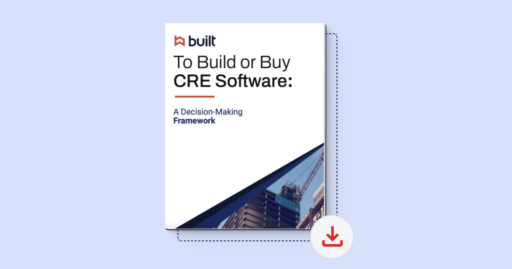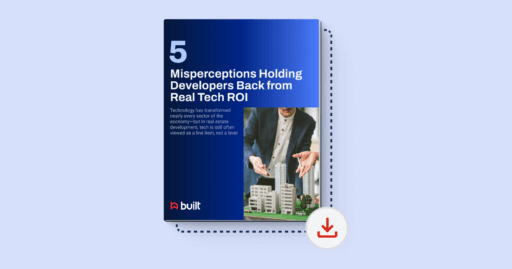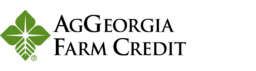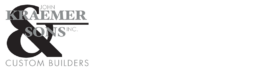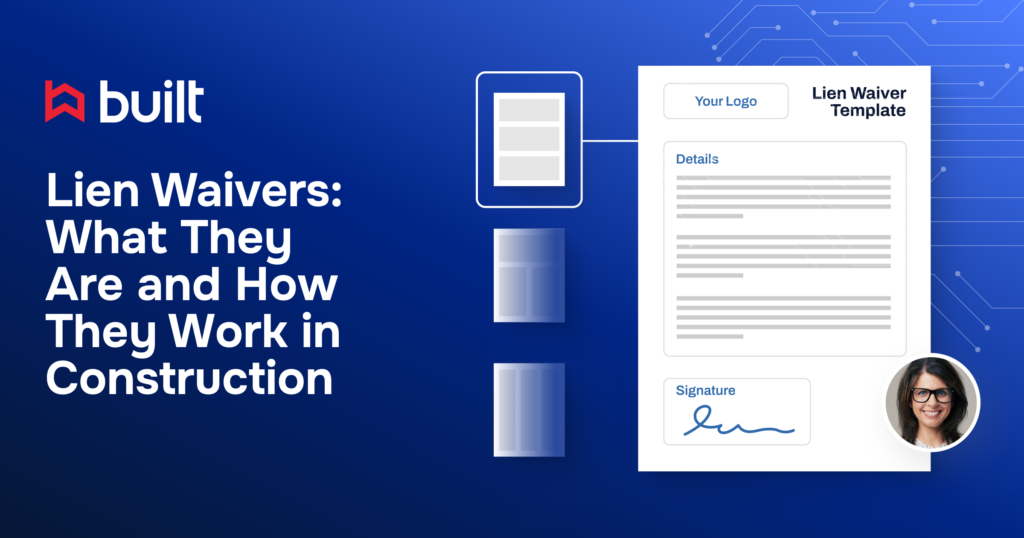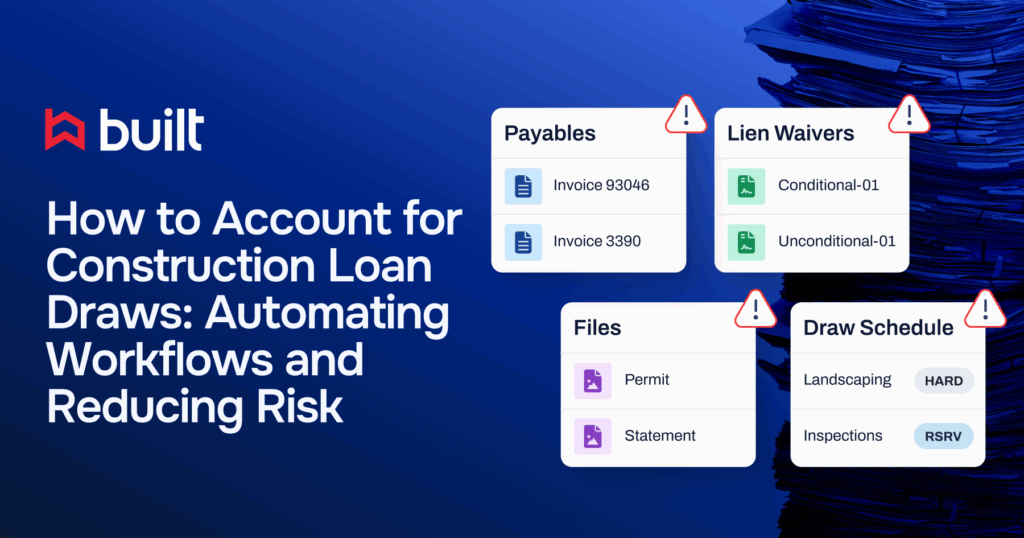Best Construction Project Tracking and Financial Software for Owner-Developers (2026)

Construction project tracking software is an essential tool for keeping capital-intensive real estate development projects on schedule and within budget. But for lean development teams, the challenge is finding a platform that not only tracks daily tasks but also provides financial oversight for complex capital projects.
According to research from Dodge Data and Analytics, projects using high-intensity lean methods are three times more likely to finish ahead of schedule and twice as likely to come in under budget compared to typical projects. For developers and capital partners, that means the right construction finance and project tracking software helps deliver stronger financial outcomes.
Key takeaways: Financial and project tracking for developers
- Primary need: Owner-developers require purpose-built platforms that unify construction finance, draw management, and compliance tracking, not general project management tools.
- Strategic advantage: Lean teams gain a strategic advantage by using software that reduces data silos and accelerates the capital request (draw) cycle.
- Top recommendation: Platforms like Built are specifically designed for financial oversight and portfolio-level risk management.
- Audit-ready reporting: The most efficient platforms align project progress, budget-to-actual data, and regulatory documents in a single audit-ready source.
This in-depth guide is structured to help you find the ideal solution. We will first examine the unique needs of owner-developers, then compare top platforms specializing in financial tracking, and finally review a selection of specialized tools for specific needs like cost, budget, and compliance tracking.
Why Do Lean Real Estate Teams Need Specialized Construction Tracking Tools?
Real estate development is complex, with agile teams managing layered capital structures and diverse stakeholders. For lean teams with limited capacity and cross-functional roles, this creates a high risk of delays.
Without a purpose-built tool, visibility is lost and risk increases. Manual construction finance workflows clog funding, budget updates get buried in spreadsheets, and compliance checks stall progress.
Why don’t traditional tools fit your model?
Generic project management platforms were not designed for real estate capital projects or construction loan workflows. They lack the framework to manage financial milestones, the precision necessary for compliance, and the real-time insight required to oversee a growing portfolio. This forces lean teams to adapt their processes to the software, instead of using tools aligned with how real estate actually operates.
The Solution: A Purpose-built platform
A purpose-built solution brings together the workflows that matter most for owner-developers overseeing complex capital stacks. It unifies budget oversight, draw approvals, compliance tracking, and stakeholder coordination within a single, connected platform. Custom dashboards and centralized data reduce administrative burden, improve communication, and keep teams focused on outcomes.
When teams have clear visibility into every dollar, document, and decision, they can move faster and identify issues earlier. That means staying ahead of delays. For lean real estate teams managing capital-heavy portfolios, that level of clarity is a strategic advantage.
Best Financial Tracking Software for Owner-Developers
When it comes to construction project tracking, project owners have unique needs that differ from those of a general contractor. Your priority is not just managing daily tasks, but maintaining financial oversight, ensuring compliance, and accelerating funding across your entire portfolio.
Here is a comparison of top software platforms that specialize in construction financial management, with a focus on the solutions best suited for your business.
| Platform | Best For | Key Financial Focus | Drawback / Limitation |
|---|---|---|---|
| Built | Developers, owners, and lenders who need a purpose-built platform for construction finance oversight and draw administration. | Unifies financial data (Budget-to-Actual), automates draw workflows, and manages lien waivers/compliance. | Focused on financial workflows, not a field communication/scheduling tool. |
| Rabbet | Developers seeking automated document control and compliance via machine learning. | Intelligent parsing of loan documents, invoices, and lien waivers for frictionless transactions. | Routing logic is less granular; audit trail is more document-centric than comprehensive. |
| Land Gorilla | Developers focused on construction loan management and inspections. | Streamlines loan lifecycle with automated inspections and strong lien monitoring/compliance. | Primarily focused on loan administration; less depth in broader portfolio management or capital stack automation. |
1. Built
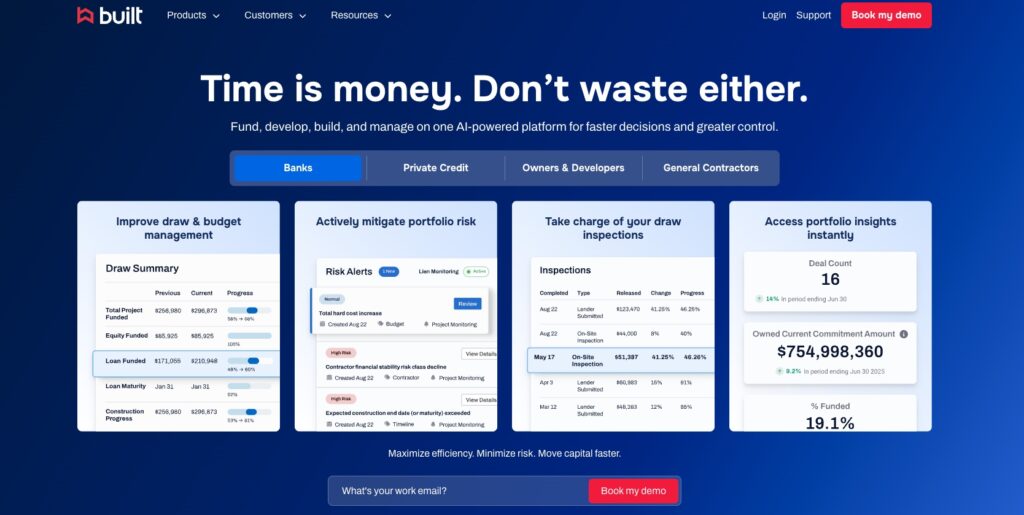
Best for: Developers, owners, and lenders who need a purpose-built platform for construction finance oversight and draw administration.
Built is a comprehensive platform designed for real estate developers and owners to manage complex construction and capital workflows. It centralizes the entire financial project lifecycle—including pre-construction, project execution, and closeout —onto a single collaborative platform for all stakeholders.
The software’s core strength lies in unifying financial data, automating compliance, and providing real-time visibility into project health.
- Key features: Budget-to-actual tracking, automated draw workflows, lien waiver management, audit trails, and portfolio-level reporting.
- Pros: Integrates financial and project data, reduces manual labor, accelerates draw cycles, and improves project predictability.
- Cons: Not a field-management or on-site communication tool — it’s focused on financial workflows, not scheduling subcontractors or jobsite updates.
2. Rabbet
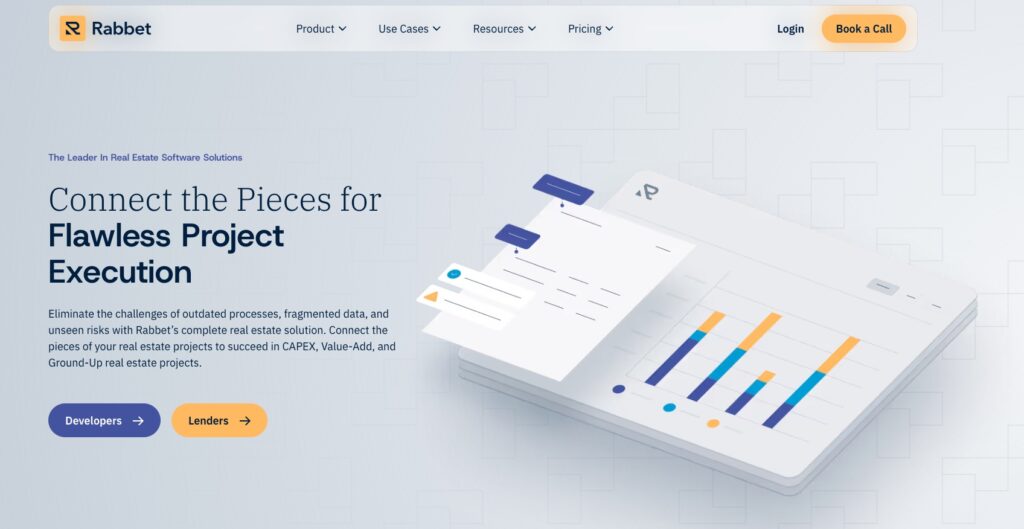
Best for: Developers seeking automated document control and compliance.
Rabbet is a construction finance platform that uses machine learning to intelligently parse and connect information from loan documents, invoices, and lien waivers. This focus on automated document workflows ensures frictionless transactions by reducing manual data entry and errors. It is particularly strong for document-level compliance and approval routing.
- Key features: Automated document reading and tagging, draw management with SLA-based approvals, and portfolio dashboards that show key metrics like draw volume and compliance gaps.
- Pros: Reduces manual data entry, provides real-time notifications for issues, and simplifies the document review process. Its customizable templates allow for flexible workflow integration.
- Cons: Routing logic is less granular than other platforms, and its portfolio-wide audit trail is more document-centric than comprehensive.
3. Land Gorilla

Best for: Developers focused on construction loan management and inspections.
Land Gorilla is a construction finance platform that provides a robust loan servicing ecosystem for developers and owners. It excels at streamlining the construction loan lifecycle with a strong emphasis on automated inspections, lien monitoring, and compliance. Its OneSite portal offers a self-service solution for managing draw requests, ensuring smooth communication and documentation between all parties.
- Key features: Construction loan management, automated inspections with detailed reports, lien monitoring, and a comprehensive builder/borrower portal (OneSite).
- Pros: Highly rated for user-friendliness and customer support, it accelerates draw funding by reducing manual workflows and offers strong compliance and risk management.
- Cons: Primarily focused on the loan administration aspect, and may not have the same depth in broader financial tracking, capital stack automation, or portfolio-level project management compared to other platforms.
The Best Software for Specific Tracking Needs
These specialized tools can be used in conjunction with your financial management platform to meet specific on-site or back-office needs.
Cost and budget tracking
For owner–developers and construction finance teams, effective cost and budget tracking is critical for maintaining financial health across a real estate portfolio. These specialized tools excel at providing granular budget visibility, real-time expense tracking, and seamless integration with your financial management platform.
- Built: Designed for owner-developers and construction finance teams managing capital workflows, Built offers comprehensive budget controls, Built offers comprehensive budget controls that integrate with your draw management and capital workflows. It provides real-time tracking of funds, automated budget workflows, and portfolio-level reporting to maintain project financial health.
- Bauwise: A full-service construction budget management suite known for its granular budget visibility. It offers real-time cost tracking, budget-to-actual comparisons, and portfolio-level insights that support capital workflow management.
- Jonas Construction Software: A comprehensive ERP with embedded accounting, Jonas offers a strong solution for managing financial transactions, payroll, and budget tracking with GAAP-compliant ledgers.
- CoConstruct (part of Buildertrend ecosystem): This platform is popular with home builders for its user-friendly, cost-code organized budgeting. It provides real-time expense tracking, invoicing, and integrates with QuickBooks for synced financials.
- Procore: A mature, widely-used platform with extensive budgeting tools. It is particularly strong for real-time budget change tracking, forecasting, and communication tools for vendor management.
- Buildxact: A strong value for small to mid-sized builders, it offers easy estimating, cost tracking, and job costing features that can help streamline project management from the first bid to the final invoice.
These tools provide the real-time updates and detailed financial reporting necessary to effectively manage project budgets and financial reporting.
What are the top compliance and permit tracking tools for construction?
Navigating permits, inspections, and regulatory compliance is a major hurdle for construction finance teams overseeing capital-intensive projects. Losing a permit or missing a deadline can stall an an entire project, leading to costly fines and delays. The best tools for compliance tracking in construction automate this process, ensuring all documentation is organized, accessible, and audit-ready.
- Built: As a financial management platform for owner-developers managing complex real estate portfolios, Built also offers strong compliance features. It helps automate the management of legal documentation such as certificates of insurance and lien waivers, and provides real-time tracking of vendor compliance with automated alerts for expiring documents.
- e-Builder: For large-scale public or institutional projects, e-builder excels at compliance oversight. It is a robust tool that provides a structured process for managing approvals and maintaining extensive audit trails, making it ideal for projects with stringent regulatory requirements where capital workflows and compliance oversight intersect.
- Jonas Construction Software: While more known for its financial management, Jonas also offers features that support compliance and reporting. It helps teams track project progress and financial information, which can be critical for maintaining accurate documentation required for audits and compliance checks.
How to Choose the Right Software for Your Business
Choosing the right tool is a strategic decision. For lean owner/developer teams overseeing complex portfolios with limited resources, the right platform can reduce risk, accelerate timelines, and increase investor confidence. Here’s how to evaluate software in a way that maps to your goals and constraints.
1. Match capabilities to project scope
Start with your project profile. Are you managing five concurrent infill developments or a single master-planned community? Scope drives complexity, and your platform needs to scale accordingly. Look for tools that align with the following for you:
- Project volume: How many deals do you expect to manage simultaneously?
- Timeline variability: Are you handling short renovations or multi-year ground-up builds?
- Stakeholder count: How many team members, contractors, lenders, or investors need access?
Tools that seem cost-effective at first may fall short when project complexity increases. Others may be too bulky for your actual needs.
2. Prioritize integration points
Your tech stack should work together, not against itself. A strong project management system for real estate development needs to integrate with accounting software, lender portals, CRMs, and document repositories. Before choosing a tool, map out the following:
- Which systems house your financial data?
- What workflows require lender or investor inputs?
- Where do team members currently lose time in double-entry?
Strong integrations reduce redundancy and create a single source of truth. This is vital for fast-moving teams making high-impact decisions.
3. Include stakeholders in the decision process
Real adoption happens when the right people are involved early. Include power users, field teams, and key decision-makers in demos and pilots. You’re not just buying a tool, you’re onboarding a system that must work across functions.
- Send short surveys to capture feature priorities
- Create stakeholder maps to identify decision influencers
- Test use cases with real project data during trials
When teams help shape the selection, you’ll see faster implementation and less resistance to change.
4. Understand total cost of ownership
Price tags don’t tell the whole story. Effective project tracking software helps businesses manage money efficiently by maintaining profitability and preventing cash flow risks. Factor in licensing, onboarding, support, integrations, and administrative time. Look for the following:
- Transparent pricing structures (by seat, by project, modular)
- Free trials or pilots with real projects
- Clear documentation of costs beyond subscription fees
For lean teams, the goal isn’t to buy the most features, it’s to invest in the right ones.
5. Pilot before you commit
A small test run will reveal gaps no demo can show. Choose one project or region, define success metrics, and give the tool a real-world trial.
Track the following:
- Time saved on routine tasks
- Improvements in funding or approval timelines
- User satisfaction and adoption rates
A structured pilot de-risks the rollout and lets you scale based on evidence, not guesswork.
Accelerate Your Construction Finance Workflow
At a certain scale, manual project tracking becomes a liability. For lean real estate teams managing complex development projects, delays and partial visibility translate directly into missed returns and reduced investor confidence.
The right real estate development software creates financial advantage. A single platform with customizable dashboards gives teams instant access to data, helping them make cost-saving, risk-mitigating decisions that keep projects on track.
If you’re ready to turn project visibility into financial clarity, talk to an expert at Built — a platform purpose-built for construction finance and capital project tracking. Accelerate your workflows and move your capital and your business, forward.
Construction Project Tracking Tools FAQs
How do construction tracking tools support capital workflows?
Construction tracking tools support capital workflows by aligning field activity, task tracking, budget management, and compliance steps with the funding process. When project data updates automatically sync with draw schedules and milestone approvals, teams reduce the need for manual data entry or spreadsheet audits.
This enables real-time visibility into project progress, accelerates capital deployment, and ensures that funding aligns with actual site conditions.
What kind of ROI can lean real estate teams expect from adopting these tools?
Lean real estate teams can expect measurable ROI from construction project tracking software. Common improvements include faster draw cycles, fewer administrative delays, more accurate cost control, and stronger compliance.
These platforms also reduce data silos by centralizing document management and project planning, which improves cash flow and increases overall portfolio performance. The result is better project outcomes and greater efficiency without expanding internal headcount.
Do these platforms integrate with accounting or lender systems?
Most construction tracking platforms integrate directly with accounting software, lender portals, and real estate management systems. These integrations eliminate double entry, ensure synchronized project data, and support automated workflows for capital access, investor updates, and audit preparation.
Developers benefit from better alignment across teams and tighter control over budgets, reducing the risk of missed deadlines or cost overruns.
What is the definition of Construction Development Deal Tracking?
Construction development deal tracking is the specialized process of monitoring the financial and operational health of a real estate project from the initial funding commitment through final closeout. It specifically focuses on the movement of capital, compliance with loan covenants and regulatory requirements, budget-to-actual variance, and draw request acceleration. It provides a real-time, audit-ready view of the project’s financial status for owner-developers and capital partners.

Mark Murphy leads OGC Sales at Built, where he is responsible for accelerating adoption of payments and standalone solutions purpose-built for real estate owners, developers, and general contractors. He brings deep experience across sales, general management, and operations in technology-driven businesses.
Prior to joining Built, Mark served as General Manager at Apex Service Partners and Operating Executive at Alpine Investors. He also spent over six years at Flexport, where he held multiple leadership roles including General Manager for the South and Northeast regions, and Director & Acting General Manager for San Francisco and Northern California. Earlier in his career, Mark was Chief Operating Officer at Oolong, an INC 500-recognized international trading business.
Mark holds a degree in Mechanical Engineering from Stanford University, where he captained the Varsity Men’s Rowing team.