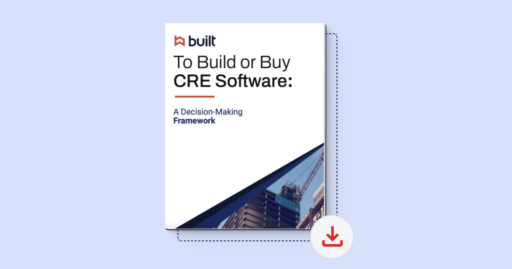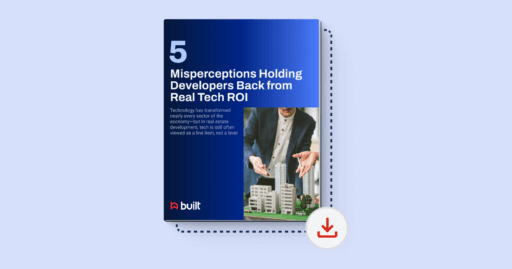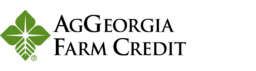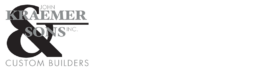Sending lien waivers in exchange for payment
5 minutes
Updated October 2025
Built connects lien waivers and payments in one seamless workflow. By using the In Exchange for Payment option, you can ensure vendors are paid only after signing — protecting both parties and simplifying your process.
Part 1: Configuring Built Payments
If you didn’t complete your payments setup during onboarding, follow these steps:
- Click the gear icon ⚙️ in the top menu bar.
- Click Payments in the left sidebar.
- Click the blue Start Verification button.
- Follow the steps to verify your business and authorized user information (business name, EIN, address, ID upload, etc.).
- Connect your bank account:
- Use Plaid for instant connection, or manually add your account and routing number.
- If added manually, Built will send two micro-deposits to verify your account (1–3 business days).
- You can add multiple bank accounts by clicking + Add New Bank Account.
Built partners with Plaid to ensure your data remains private and secure.
📢 Note: Digital Payments Are Free
Built Payments are completely free for both payors and payees — no transaction, setup, or processing fees. This makes it one of the most cost-effective payment solutions in construction finance.
📌 Best Practices
- Verify that your business and bank verification are complete before initiating any payments.
- Configure approval workflows for internal review of larger transactions.
- Connect all necessary accounts before sending your first payment.
Part 2: Sending a Lien Waiver In Exchange for Payment
- Navigate to the Payables tab in the top menu bar.
- Create a new payable or open an existing one.
- Under lien waiver settings, select In Exchange for Payment as the exchange method.
- Click Request Signature to send the lien waiver.
- Once the vendor signs, funds are automatically sent through Built Payments.
Exchange Method Definitions
- On Demand: Vendors sign electronically, but payment occurs outside Built Payments.
- In Exchange for Payment: Vendors sign, and Built automatically releases payment — free for both sides.
Best Practices
- Always use In Exchange for Payment for faster, safer, and cost-free transactions.
- Remind vendors payments are sent immediately after signing — they pay $0 in fees.
- Check payment progress in the Transactions tab.