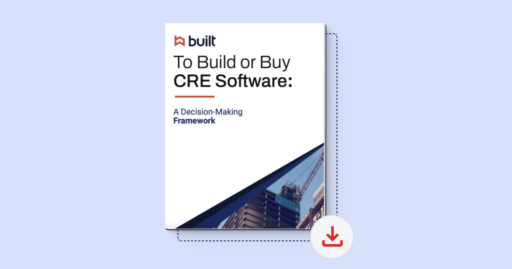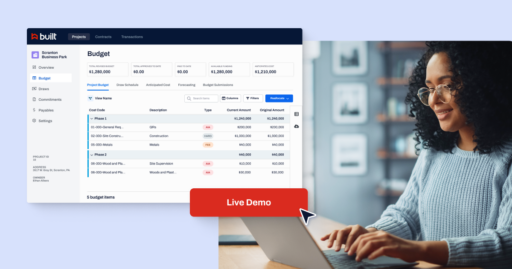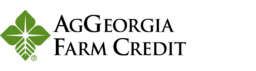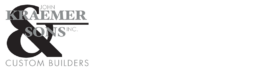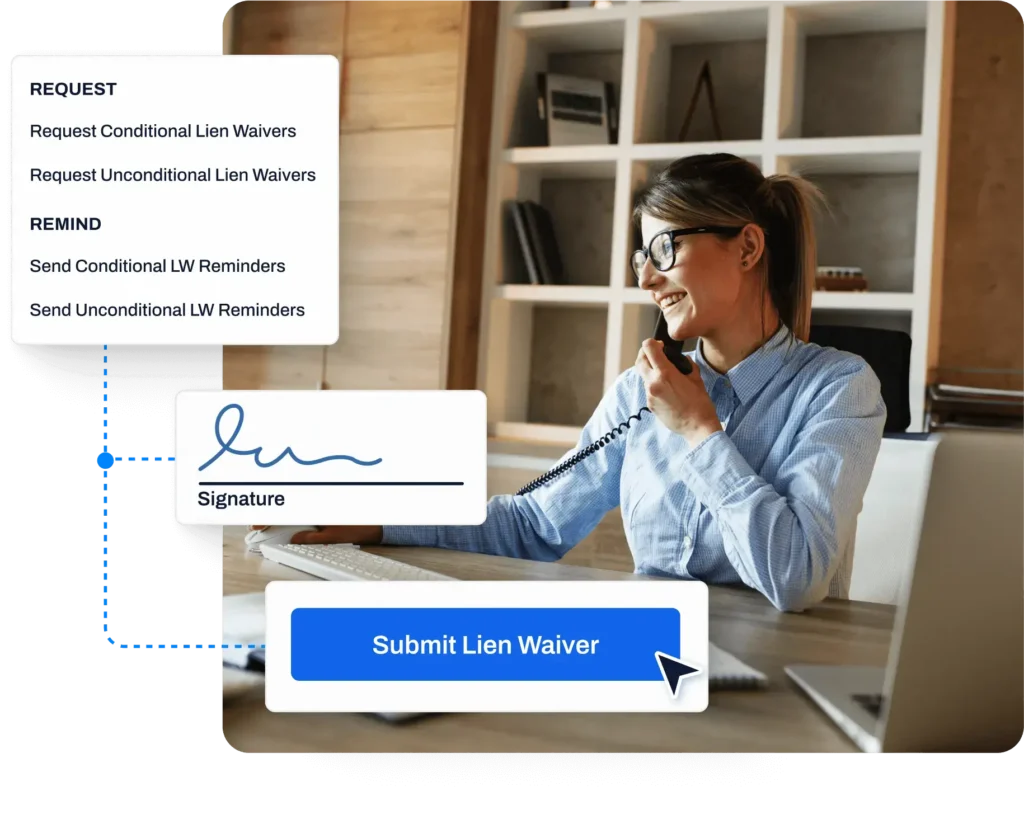
Lien waiver management, without the headache.
No more chasing down lien waivers. Built does the busy work for you.
Easily manage your lien waiver process.
From request to execution, we’ve got you covered.
Quickly create lien waiver templates.
Choose from a library of state statutory lien waiver templates or upload your own. Drag and drop important invoice details, add your logo, and leverage your templates across projects.
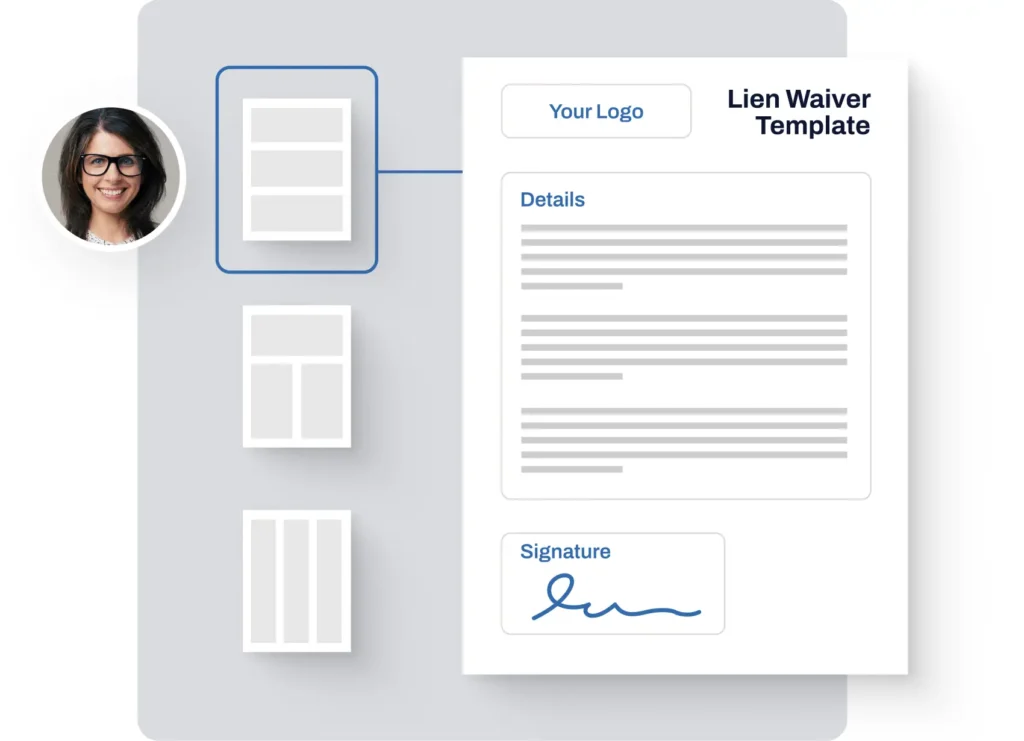
Collect signatures in a snap.
Require partners to sign and submit lien waivers with their invoices, upon digital request, or in exchange for payment. Make the process a breeze by enabling electronic signatures.
Never lose track of a lien waiver.
View the status of lien waivers for each payable in one place. Filter by project, billing period, or signature status, and easily follow-up on missing signatures by sending bulk reminders.
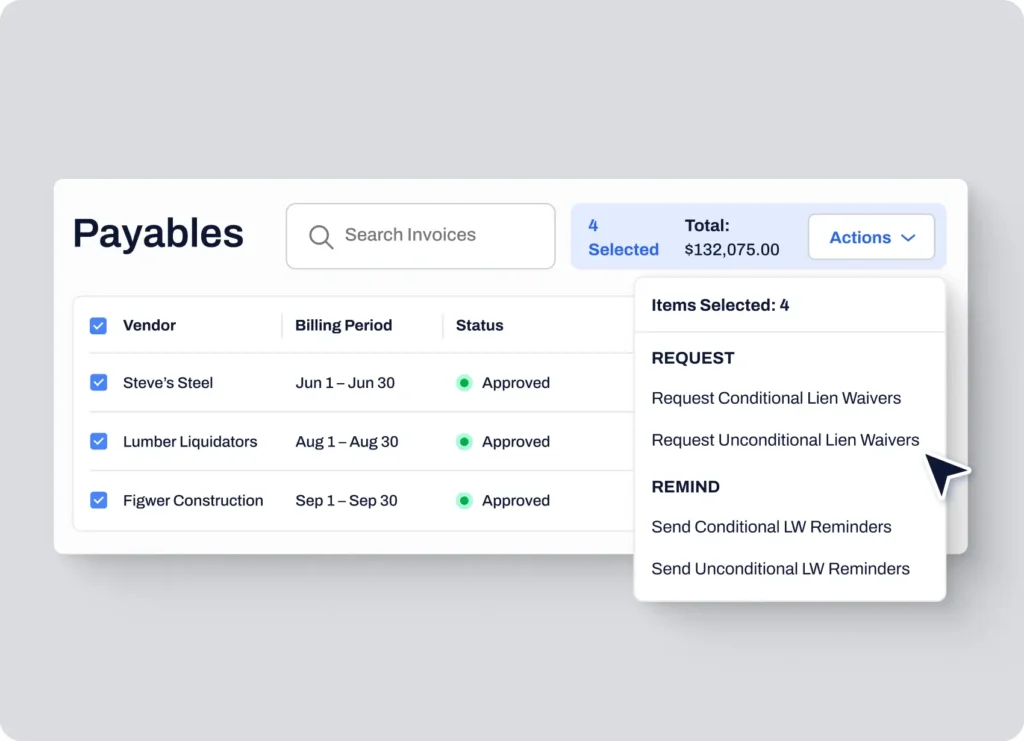
Make payments with confidence.
Build your credibility and trust. Send payments quickly and securely via ACH or leverage Built’s lien waiver / payment exchange.
Confirm your vendor is compliant before making a payment. Once they’re in the clear, send funds quickly and securely via ACH or leverage Built’s lien waiver & payment exchange.
Get the tools you need to manage your lien waiver process.
Collection methods
Require project partners to sign and submit their auto-generated lien waivers with an invoice, upon digital request, or in exchange for payment.
Status tracking
Get a complete picture of every project’s signed or outstanding lien waivers.
E-Signature or notarization
Request signatures electronically or prompt vendors to download, sign & notarize, in the platform.
Payment exchange
Build trust with project partners by sending payment in exchange for a lien waiver.
Templates
Create custom lien waiver templates for each project. Specify data fields and layout so invoice and project info transfer directly to the lien waiver.
Automated reminders
Send bulk reminders for unsigned lien waivers directly from the project dashboard.
Structured exports
Filter by project and billing period. Then export lien waivers in Bulk to include in your upstream draw.
Take a quick tour
Learn how your team can improve lien waiver and compliance management.