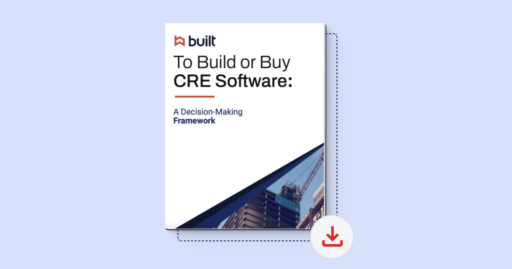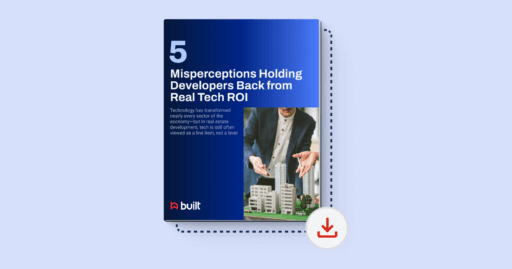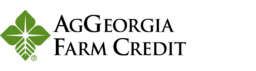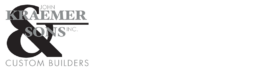7 Tips for Tracking Contractor Compliance Documents

Construction project teams must track the status of compliance documents like contractor insurance policies, licensing, bonds, and lien waivers. These documents are often mandatory when turning in payment applications, closeout documents, and for insurance audits. They can come from many sources and at different times throughout a project, so staying organized is crucial.
Keeping the documents arranged logically and making sure everyone meets the contract requirements can be daunting, especially on large projects with multiple contractors. There are many dates to track, different types of coverages, licenses, waivers, and other conditions that all need to be reviewed and confirmed—even slight variations in contract language can mean trouble for an organization.
“Focus on the important tasks that contribute to the business’s success and minimize the time spent on unimportant email correspondence.” – Michael Menke, Solutions Engineer, Construction.
To keep everything running smoothly, here are some steps for making sure your project stays in compliance:
One: Store all compliance documents in one location
Finding documents is hard enough without having to look in multiple locations. With many companies having both a main office and several job site offices, it becomes even more important that all compliance documents are accessible to everyone who needs to see them.
Built offers a cloud storage system allowing team members access to data from any device with an internet connection. The software provides flexibility in where and how the data is used. Companies can use Built to set up connected teams that share folders and documents seamlessly with each other. Team members can access the data from any device that has an internet connection, allowing flexibility in where and how the data is used. These providers all have multiple servers and back the data up regularly, so there is little chance of your data being lost.
When looking for expiration dates or making a quick check for compliance, it is best to record important dates or the receipt of certain documents in a software system.
Check your existing software to see if it has this capability or see tip seven below for some suggestions.
Two: Know which compliance documents are required for your construction projects
Before you start receiving compliance documents, know exactly what paperwork needs to be turned in from each contractor and what the deadlines are. It’s essential to pay special attention to what insurance coverages are needed, and any special licenses, bonding, and lien waiver obligations.
You’ll want to check with your insurance agent and the project contract documents for insurance certificate prerequisites (whether you need one certificate for all jobs or job-specific certificates). Make sure you know what coverages and endorsements are needed and if the certificates need to be made out to any specific parties or include additionally insured endorsements.
Read the contract documents carefully for lien waiver requirements and forms, bonding limits, and any other compliance obligations that you may need from the contractors on site. If you find conflicting preconditions in the documents, contact the project owner for clarification. Set up a checklist to track all the project-specific paperwork you will need from each contractor, and use this checklist to review compliance regularly (see tip five below).
Three: Organize your system depending on project requirements
There are many ways to organize your documents once you start receiving them, but the optimal way will depend on the project. You can arrange them by vendor or project, depending on what works best. Consider who needs access to which documents, and make sure the system is organized so everyone can get what they need with correct folder permissions.
It is also beneficial to have a standardized file naming system so users can tell what the file contains. Once you have developed a system that works, make sure that everyone in your company knows the system if they need to access or save files there.
Four: Review documents when they come in for accuracy and completeness
When documents start coming in, it is critical to review each one for accuracy and completeness. You may want to create a checklist for reviewers to use when analyzing these documents. You’ll want to verify things like the party names, limits, and dates for insurance and bonds.
Some projects demand custom forms or reports, such as certified payroll. When you receive these, make sure the forms are filled in correctly and completely, and that all the information meets the requirements of the contract.
Lien waivers need to be reviewed to make sure the correct form has been used. Some states have specific language that must be included on all waivers. Make sure they have been signed by a person with authority for the company, and that the waiver has been notarized if necessary. Also, check dates, especially with notarizations. The notary and signature dates must match, or the notary is not valid.
If you find that the documents that have been submitted are not correct, immediately return them to the contractor for correction. Do not save them in your system until the corrected forms have been returned and approved.
Five: Regularly check expiration dates
It is important to regularly check the expiration dates for insurance policies and licenses. A good practice is to verify that all active contractors are complying at least once a month. You want contractors to send in documents quickly, so confirming your contractors are complying before the submission of payment creates an incentive to fast-track the process.
Check the policy expiration dates you have recorded in the software or spreadsheet you use to track them. If there is a discrepancy or you have a concern, verify by checking the original documents in your filing system. Checking the dates in a spreadsheet or software is faster and easier than looking at the original documents each time.
Some software packages can send reminders when documents have expired. Take advantage of these features when they are available, as they will help keep your contractors in compliance with little to no effort on your end. In other words, you can use software to verify COIs instead of having to reach out to a broker.
Six: Notify contractors when documents are not in compliance
If you find that a contractor is not in compliance at any time during the project, send immediate correspondence telling them what needs to be rectified. This notice can be sent by email, letter, or phone call. Be sure to document all correspondence. If the contractor does not send the documents in a reasonable time, continue to follow up until you get a response.
Since the contractor is in breach of contract, holding payment is warranted in most cases, however, it may delay subsequent payments, especially if you are required to submit lien waivers with each payment application. Weigh the costs and benefits of holding a contractor’s payment before using this as an incentive for them to send in the correct documents.
Seven: Use software systems to assist with tracking
Many software programs are available to help with compliance document tracking. The best system will integrate with your other processes and be easy for your team to use.
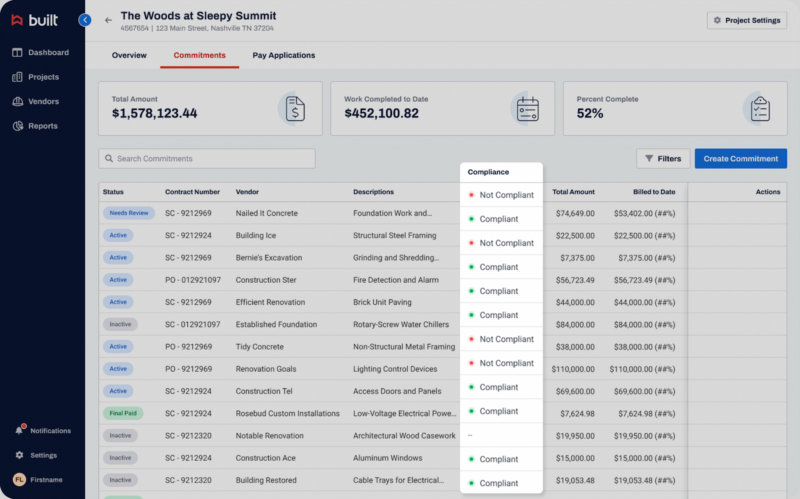
Exploring Compliance Tracking with Built Technologies
Tracking compliance documents for construction can be stressful, especially if your system isn’t organized and available to everyone who needs it. By using Built, you will streamline your compliance tracking process and improve your team’s productivity. Always know what documents you need to collect, organize your folder structure to fit the project, and track dates. Stay up to date with current regulations, and take the stress away when considering the employment of subcontractors.