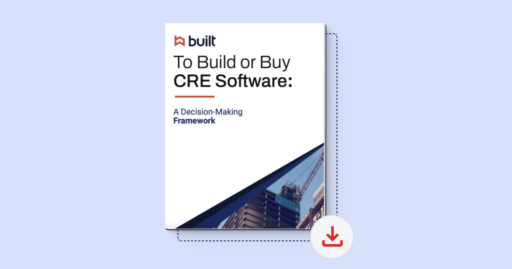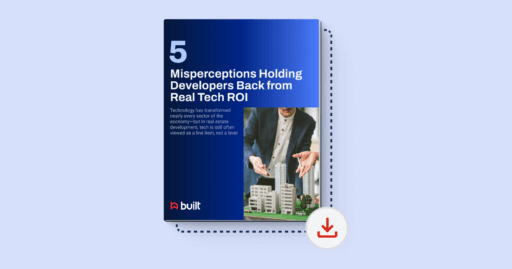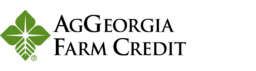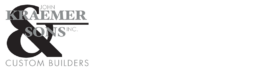Uncommitted Costs

What launched and how it helps you?

Users can now track Uncommitted Costs in their budget and initiate payments as well as request Lien Waivers from their vendors. Previously, users were restricted to tracking only Committed Costs within our system, necessitating the use of alternative tools for managing these payments and coordinating with vendors. With this release, we empower users to consolidate all project-related costs into a single platform while enabling vendors to receive payments and submit Lien Waivers for these uncommitted costs.
Committed Costs: This subset is associated with a contractual agreement featuring a committed price. Some of these costs necessitate an AIA G702 invoice and/or G703 continuation sheet for the invoicing process. In our systems, they are linked to a commitment and schedule of values that facilitate progress billing. Any alteration in the committed price (e.g., due to scope, quantity, or underlying price) is documented through a change order.
Uncommitted Costs (i.e., Expenses or Direct Costs): This category does not entail a committed price. Even if initial pricing terms are communicated, they remain subject to change without the need for formal agreements or change orders.
Key features
- Enable collection of lien waivers for uncommitted costs by selecting the option in Project Setting > Invoice Requirements.
- You can add a payment option from the payables tab for one or multiple payables after uncommitted costs have been added to the project.
- Vendors are notified to sign lien waivers, and payments will be disbursed within 24 hours upon completion.
- User will receive notification of lien waiver submission and payment status updated
- Multiple options for users to create new line items for uncommitted costs
- Upload via CSV to automatically map to the pre-existing template and create a invoice record. Also; users can upload PDF copy for back-up.
- Create manual entry while specifying the budget code, date, invoice amount, vendor, and ability to attach the file.
- Enable collection of lien waivers for uncommitted costs by selecting the option in Project Setting > Invoice Requirements.
- You can add a payment option from the payables tab for one or multiple payables after uncommitted costs have been added to the project.
- Vendors are notified to sign lien waivers, and payments will be disbursed within 24 hours upon completion.
- User will receive notification of lien waiver submission and payment status updated.