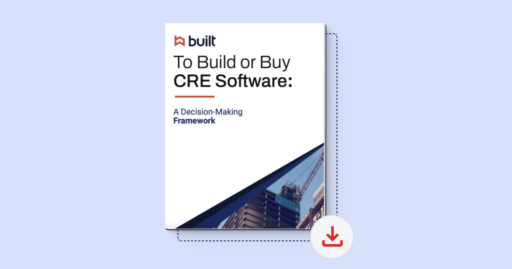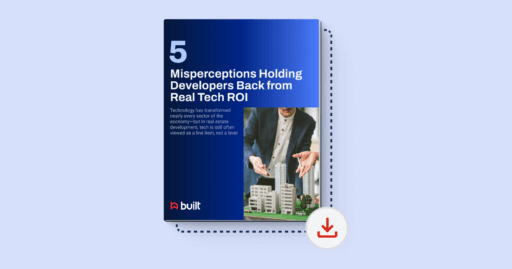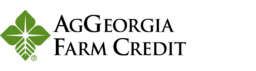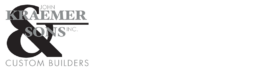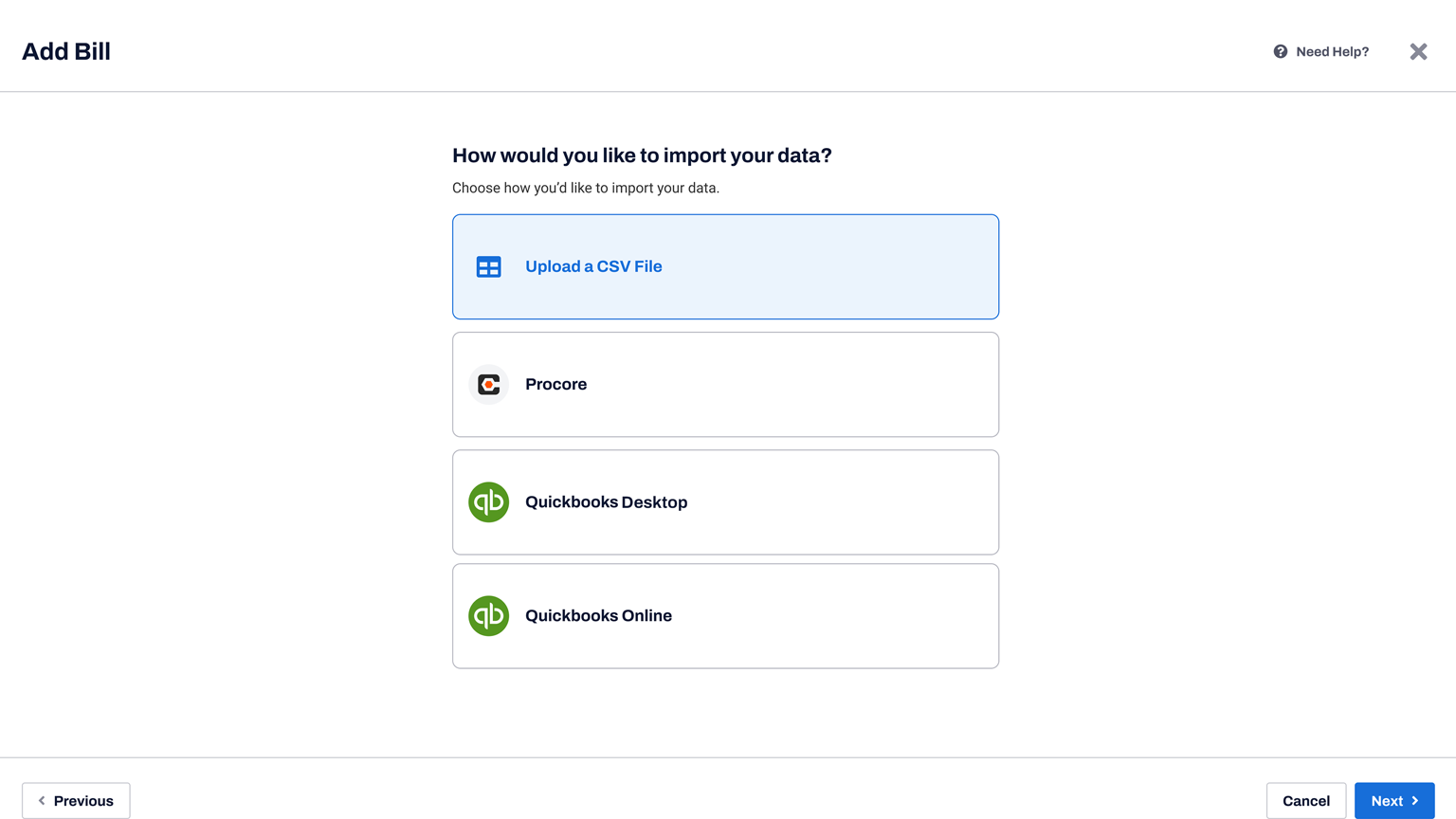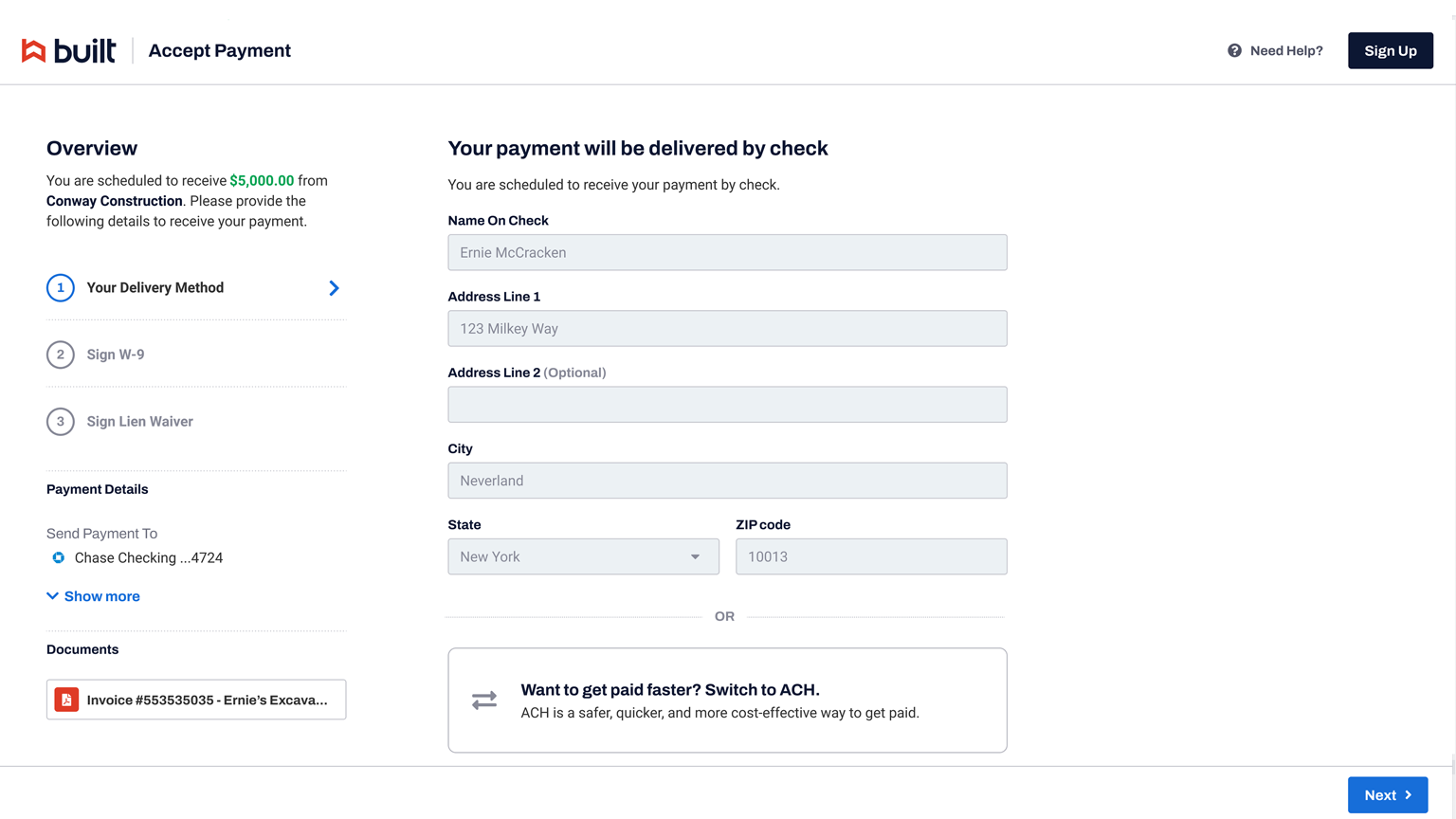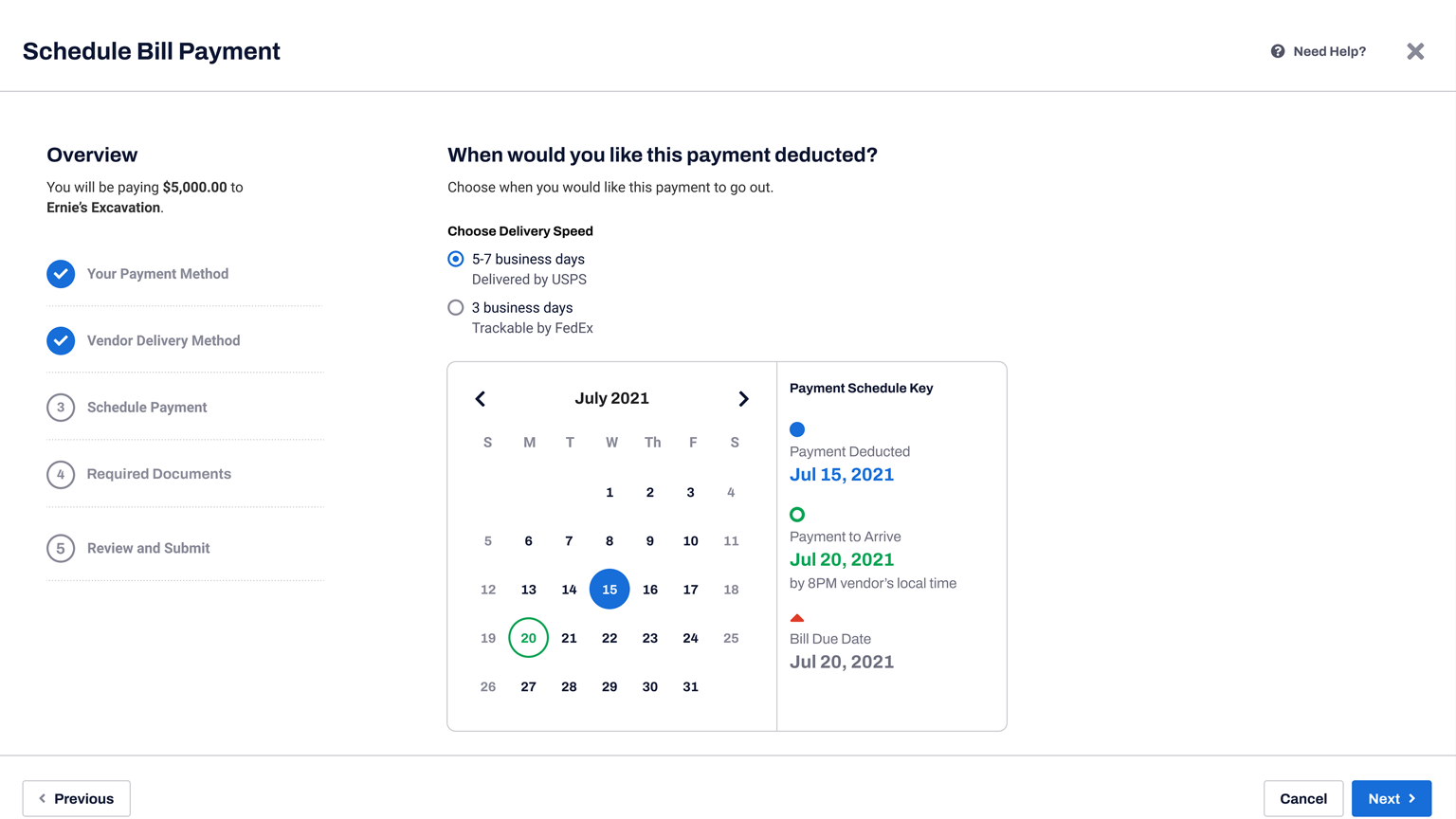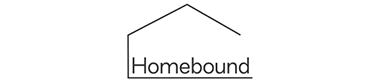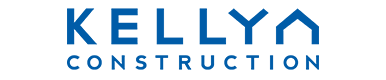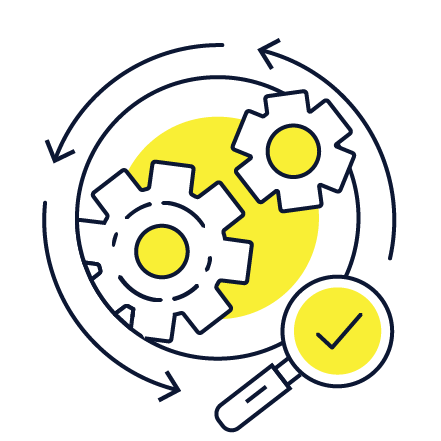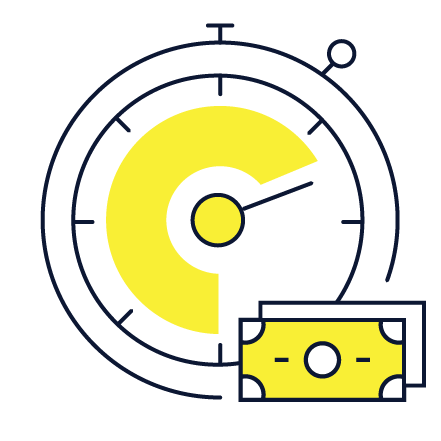Construction payments are notoriously slow.
From creating lien waivers to delivering checks, necessary processes cause substantial delays in money flow and timelines—but paying your trades should be easy.
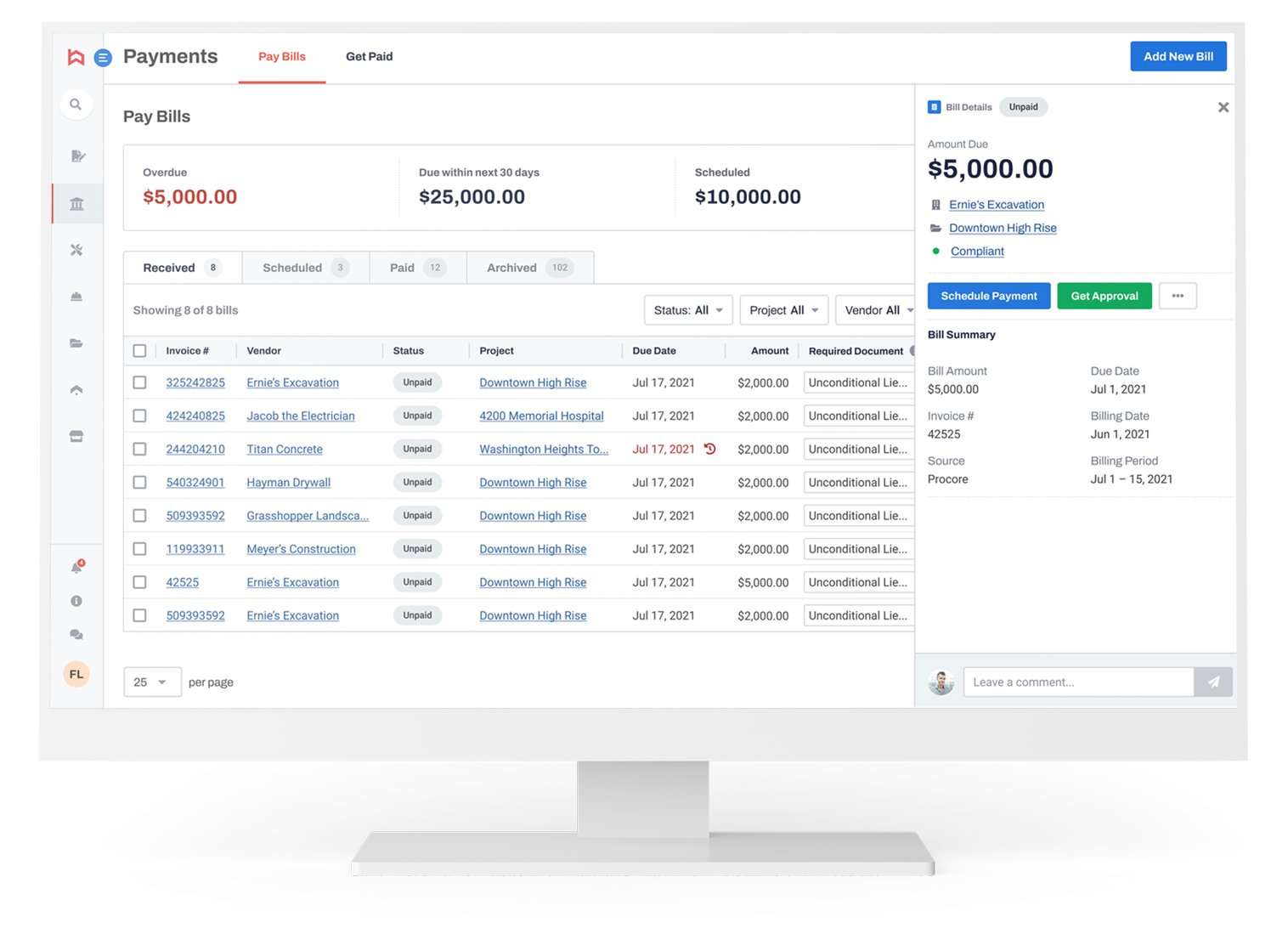
Modernizing Construction Payments
Built Pay facilitates the automation and digitization of payments.
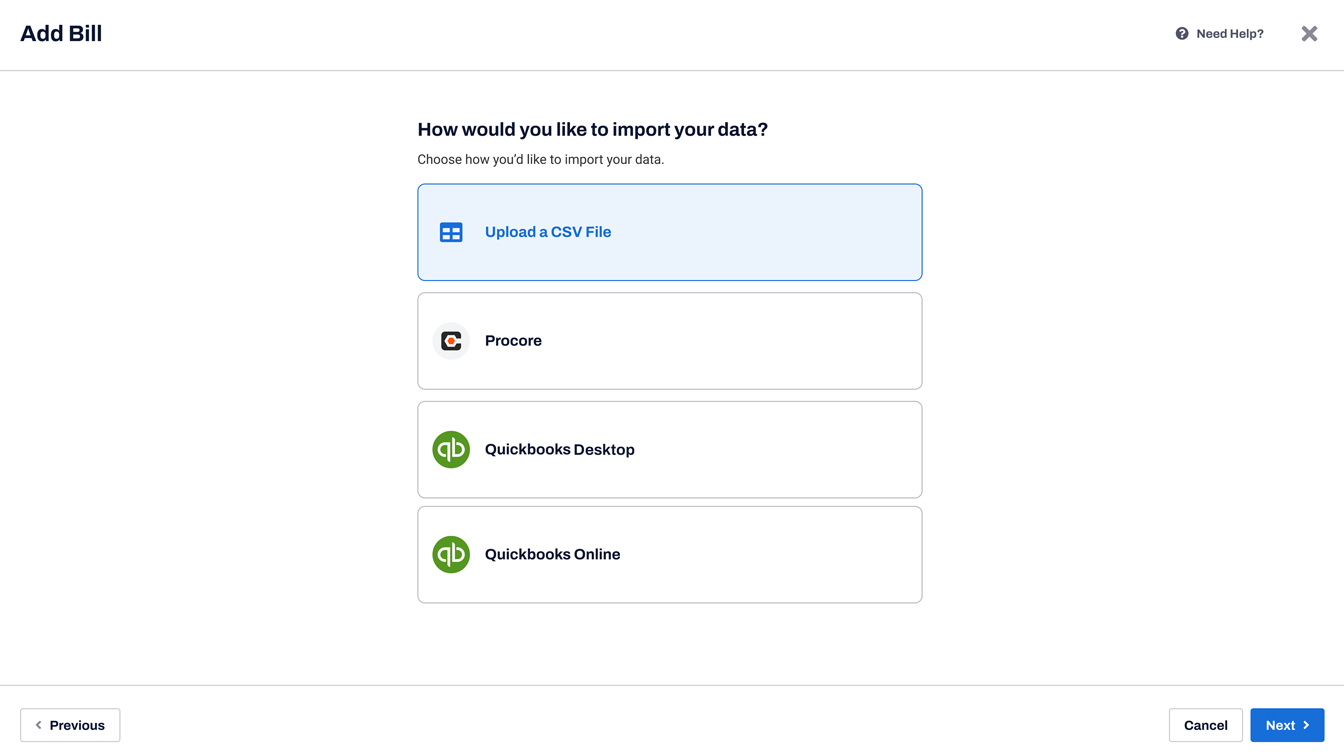
Step 1
Connect Built With Your Current Software and Import Bills
Built Pay connects with popular accounting and project management software like QuickBooks and Procore so you can sync information. Once integrated, easily import all bills into the Built dashboard, transferring data within seconds.
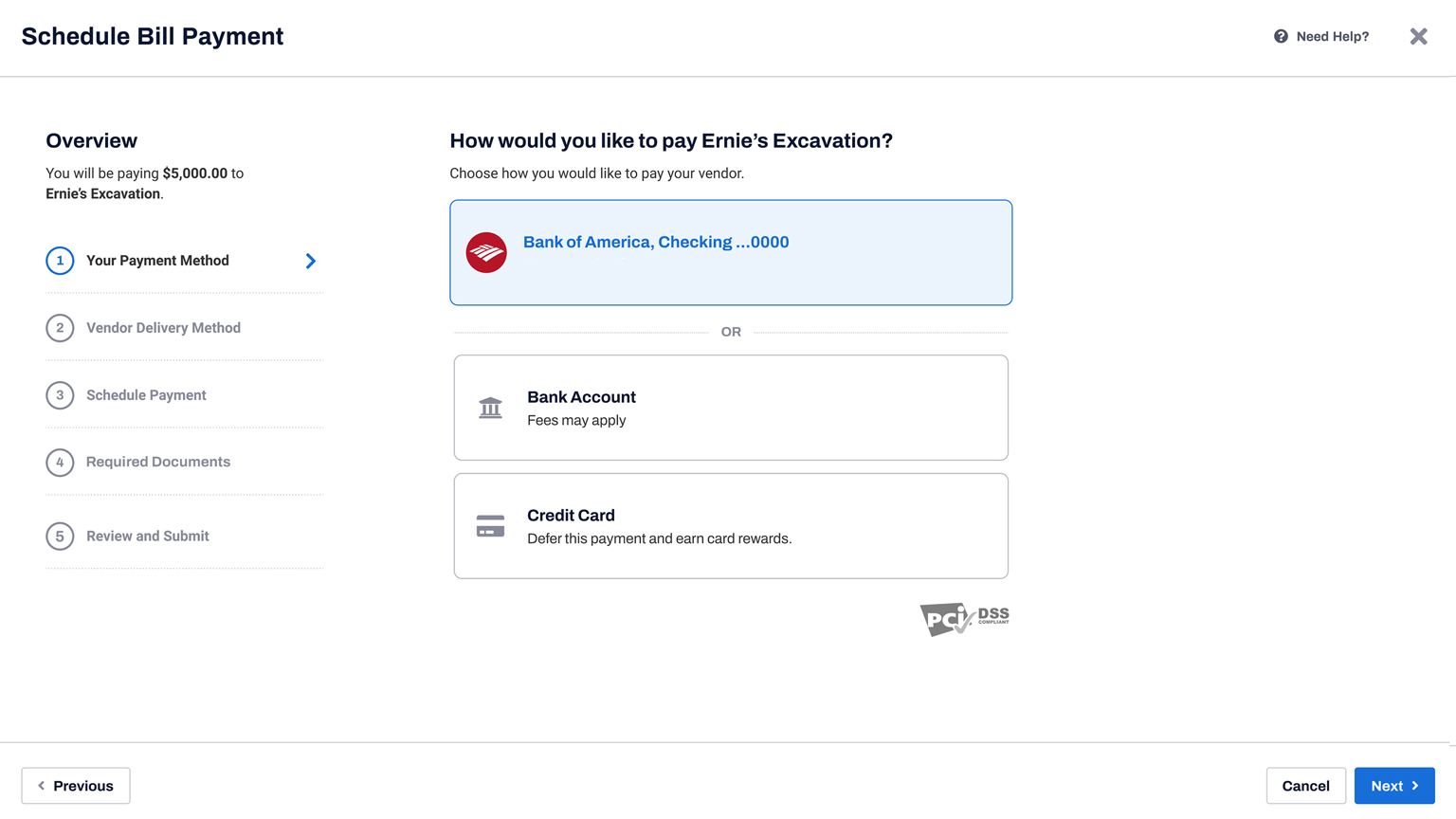
Step 2
Choose Your Desired Method for Funding Payments
Built Pay lets you decide exactly how to fund each and every payment. Possible disbursement methods include ACH transfer, wire transfer, credit card, debit card, virtual card, real-time payments or check.
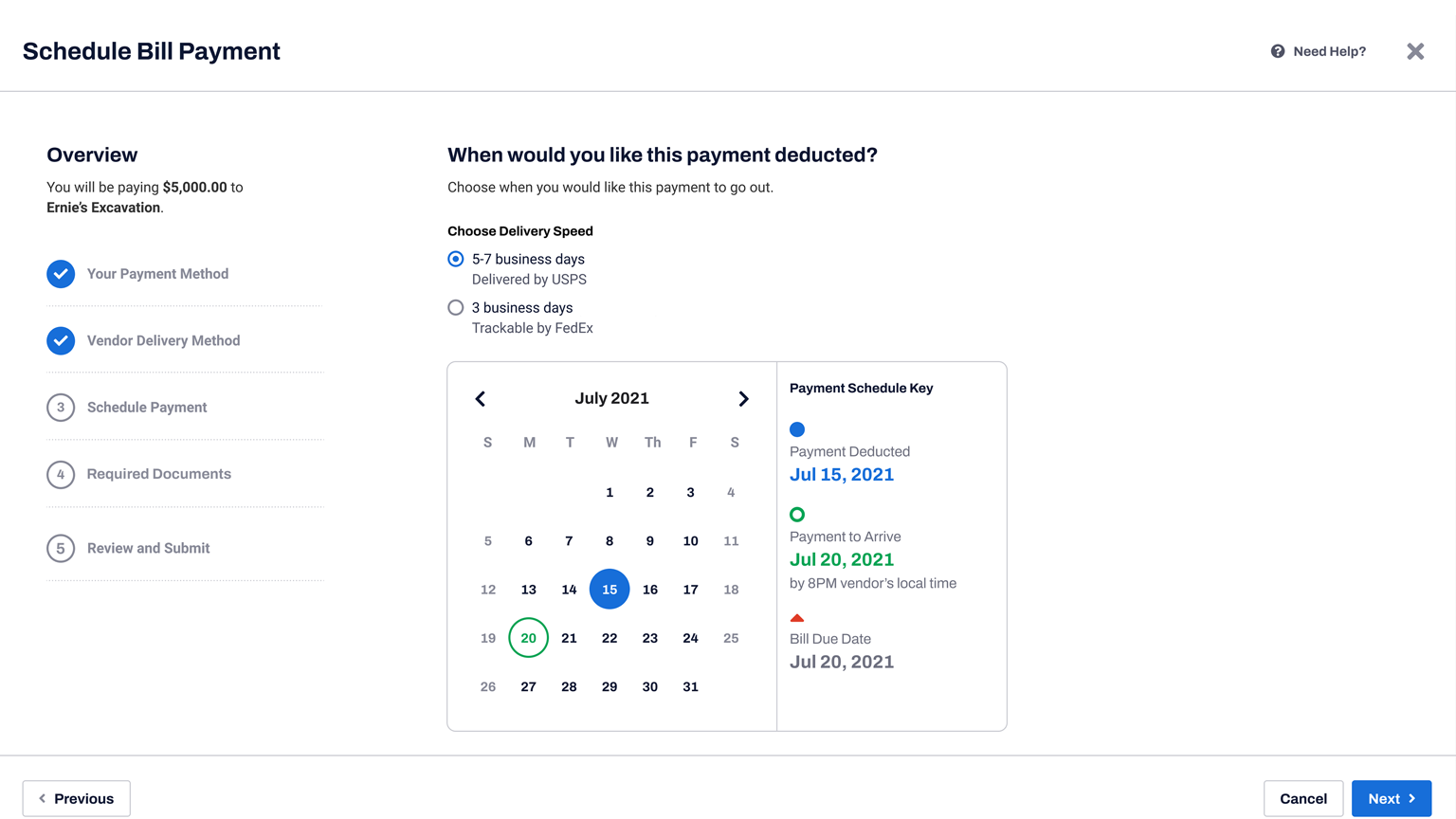
Step 3
Set It & Forget It: Automate Payments Based Upon Your Criteria
For trades without compliance criteria, schedule payments to auto-remit on a specific date. For those who do require documentation, use compliance criteria to prepend payment. Send an individualized email detailing the documents you need. Then, once all necessary paperwork is received and filed in the Built dashboard, payment will automatically disburse. Additionally, set an auto-generated approval workflow for payments that meet certain internal criteria.
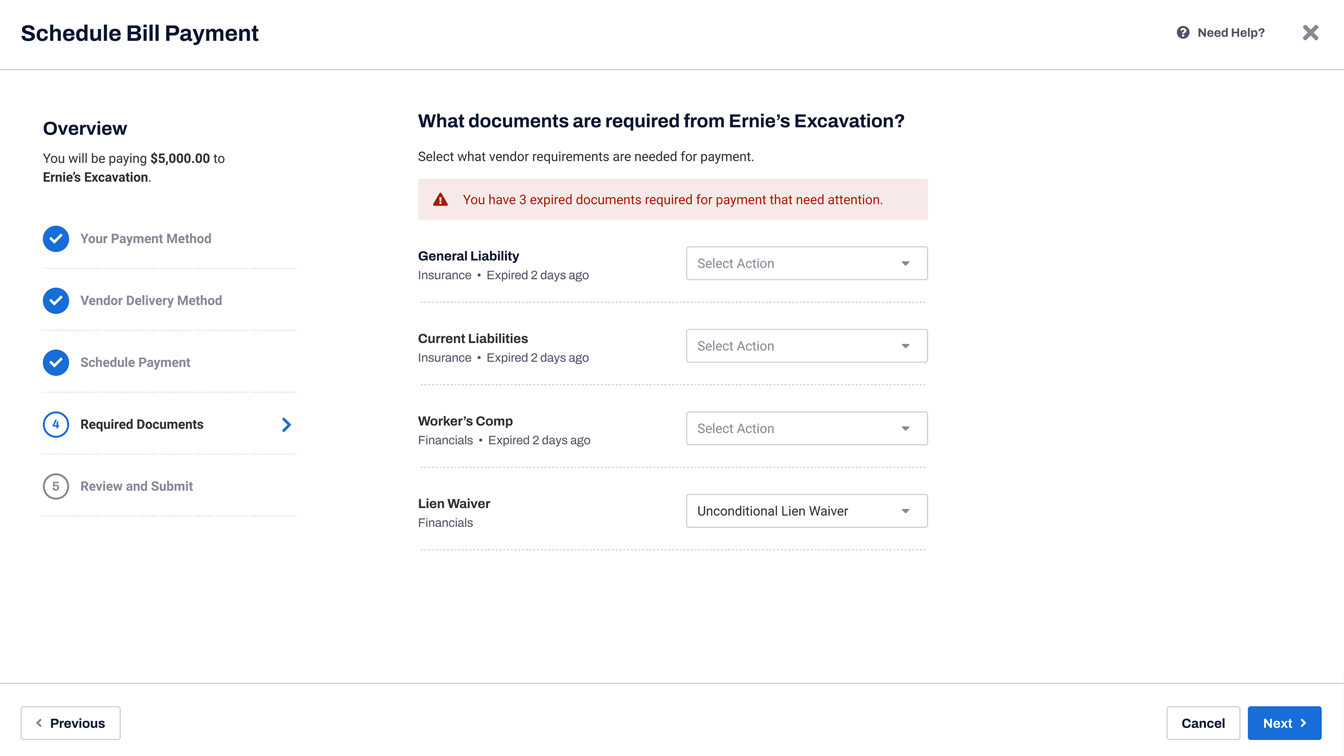
Optional: Step 4
Configure Required Compliance Documents from Vendors, if Applicable
For projects in which compliance documents are required, Built Pay works with Compliance Tracking and Lien Waiver Management to ensure every vendor is fully compliant prior to being paid. You can also schedule renewal reminders for the future to avoid lapses in compliance down the road.
Ready to Learn More?
Our team is eager to show you how our platform can work for your business. Get started by completing the form.

Ready to Learn More?
Our team is eager to show you how our platform can work for your business. Get started by completing the form.