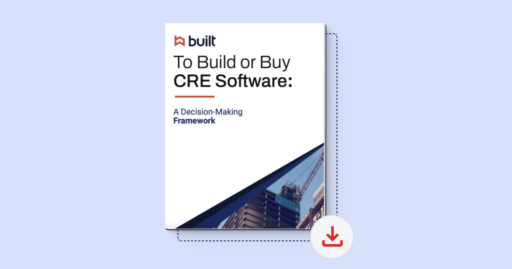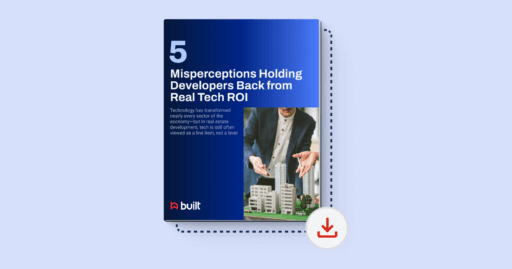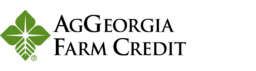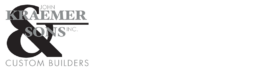QuickBooks For Contractors Tips From 25 QuickBooks Experts

It’s without a doubt QuickBooks is useful, especially for contractors. With Quickbooks for Construction, builders can manage job costing, invoicing, and reporting all from one platform. Its seamless integrations allow for on-the-go accessibility.
Built integrates directly with QuickBooks to help with lien waiver management. Contractors can create, send, collect and track lien waivers and releases using existing accounting data reducing lien waiver times from hours to minutes.
As we work more closely with contractors, we continue to find more experts in Quickbooks for construction. We want to provide insight for maximizing Quickbooks, so we’ve gathered the top QuickBooks ProAdvisors and construction accounting specialists to give us the best Quickbooks for Contractors tips.
To get the most out of Quickbook for Contractors, a few common practices can drastically improve your experience.
- It pays to work with someone who knows Quickbooks inside and out. Whether that means working with an external consultant or hiring someone dedicated to your Quickbooks, it’s imperative to have someone familiar with accounting for construction. Trying to manage yourself may cause unneeded headaches and financial frustration.
- When it comes to Quickbooks, one size does not fit all. Different companies require different usage tiers. Assess and determine what level of Quickbooks works for you and your business needs.
- Job cost reports: It’s essential to set this up properly to accurately determine profitability through tracking labor costs, COGS, and all other expenses.
We asked 25 Quickbooks for Contractors experts, “What is your best piece of advice for contractors using Quickbooks?”.
To view the top Quickbooks for Contracts tips, keep scrolling down, or click on each individual’s name below:
David Roberts, Diane Gilson, Eileen Sass, Hector Garcia, Kathryn Stretch, Mark Fackrell, Nikki Bushaw, Pam Newman, Penny Lane Crull, Randal DeHart, Ryan Mills, Mark Stricker, Liz Williams, Vincent Bozanic, Kevin Smith, Monica Muir, Stacy Kildal, Keith Gormezano, Leslie Shiner, Nancy Smyth, Misty Dragon, Stacey Byrne, Robyn Smithson, Karen Mitchell, Mark Smolen
QuickBooks for Contractors Tips
Responses from experts are listed in the order they were received in:
P
Randal P, QPA, FastEasyAccounting.com
My best piece of advice to contractors to know there are over 100 types of contractors from Handyman to Commercial Construction, so setting up QuickBooks for your specific type of construction company is critical.
Invest the time and energy and money to set up QuickBooks to properly track Direct and Indirect Construction Costs and keep Overhead separate.
Doing this one thing will do more for you than anything else to putting your Construction Company you on the right track to generating accurate Job Costing and Job Profitability Reports that you will need to survive and thrive.
Assign Job Costing
Hector Garcia — CPA.CITP & QuickBooks Trainer, quickbooks-training.net
Use Estimates, assign Job Costing to all expenses.
Unlocking the Gold 
Penny Lane Crull — Owner of JobCosting.com, jobcosting.com
Don’t forget the “Big Picture” by relying on your job cost reports to tell you everything you need to know about managing your business financially.
Most Contractors need to adjust their Revenue each month to account for over and under billing, or what many call % of completion method of accounting in order to get meaningful big picture reports.
There’s true gold in understanding your Profit and Loss and Balance Sheet reports, and to do so, they’ve got to make sense. The big picture reports are critical in setting your markup for profitability, while the job cost reports will tell you if you are achieving that markup.
Avoid Headaches Down the Road
David Roberts — QuickBooks Specialist, Roberts Business Services
My best piece of advice is to get an expert to assist in the setting up of the company file at the beginning. Many contractors assume that since QuickBooks is so easy to use that it is easy to begin the set up for their business. That is not always true. Having it set up correctly at the start can save a lot of headaches later. Also, take some time in the Intuit Marketplace to see some of the wonderful third-party software available for construction and contracting businesses.
Save Money, Then Invest
Kathryn Stretch — Owner, Stretch Accounting
My best piece of advice is to save money by purchasing QuickBooks Pro vs. Premier Contractors Edition, and invest that money in a bookkeeper that has experience with job costing. No matter how many bells and whistles an accounting software may offer, if not properly setup and utilized, the accounting will still be incorrect.
Track WIP on the Balance Sheet
Ryan Mills — Owner, Clarity Accounting Services
Best piece of advice to contractors using QuickBooks is to track WIP on the balance sheet. Have a WIP asset sub-account specific to subcontractors to ensure proper 1099-MISC mapping. Another separate sub-account to specify any direct W-2 labor and direct shareholder W-2 labor as well to help ensure payroll records keep lined up to the GL.
Hire a Professional
Mark Fackrell — Founder, Strategic Business Services
Best piece of advice is don’t try and it yourself. Hire a professional to help you with your books.
Use Tools With QuickBooks 
Eileen Sass — Owner, Sass Accounting Services
Track your materials, labor and overhead to your jobs! Yes, I know it takes time but use the technology that is available. QuickBooks Online + Knowify combo will make it a breeze to accomplish.
Communicate with your customers timely regarding their job progress, changes and billing. And Knowify will help you do that without touching email!
Don’t be a collection agent – agree to terms in advance and if at all possible, require pre-authorized ACH or CC payment information to be completed upon acceptance of your quote. Of course, you would have the customer sign off on completion of each progress stage to authorize that payment capture. Again, software billing companies will make this painless.
You use the best of breed tools on your construction site – do the same for your back office!
Understand Your Business Model
Pam Morin — President, RPPC
You don’t always need to pay extra for the Contractor’s Edition. It all depends on your particular business model and whether or not the additional reports/added features add value to you. So do your research first.
Understand not all construction companies have the same business model nor do they all use QB the same way. Depending on the type of contractor you are influences the setup. For example, for home builders…whether you do spec homes or just pre-sold homes will have an influence on how you set up your chart of accounts and your item list. Also, depends on how your draw accounts are set up. Not all banks or contractor business models are created equally. Not necessarily good or bad…just different so a cookie cutter approach may not work for your business model.
It pays to work with someone who REALLY knows QuickBooks and how to set it up from the beginning. It will pay you huge rewards to set it up correctly the first time and learn how you and your staff need to use it to best fit your particular needs. Rework always costs more.
Take time to review your reports. The numbers are what make or break any business and being too busy to not utilize financials is not good business sense. If you want to be profitable and not just busy, take time to know where you are and are not making money on a project.
Track the Details
Nikki Bushaw — Owner, Absolute Accountant
The most important thing for contractors using QuickBooks is to utilize the items and create an extensive list of items to track the detail on their jobs.
Do You Know What You’re Employees REALLY COST?
Diane Gilson — Owner, Info Plus Accounting
Unfortunately too many business owners don’t know what their employees REALLY cost for every hour spent working on jobs. (That amount is called “fully-burdened labor cost”.)
As a result, many of you are losing out on income that you SHOULD be adding to your bottom line!
If you’d like to compute what under-charging could be costing your company, here’s link to a blog article with a built-in calculator.
AND, if you’re wondering what your employees REALLY cost per hour, here’s a link to a page that will let you try out our free “Single-Employee” labor burden calculator.
Estimate Feature Instead of Budget Module
Mark Stricker — Partner, Small Business Technology Solutions
Be sure to build your job budgets using the estimate feature instead of the budget module of QuickBooks. Since the estimates are item based the reports work much better this way.
Also be sure to always use items for anything job related instead of using expenses.
Clean Slate 
Liz Williams — Owner, williamsaccounting.com
Chart of Accounts
Vincent Bozanic — Principal, Broadway Advisors
Make sure your QuickBooks account is setup with a proper Chart of Accounts and you are consistent in assigning Jobs to your transactions.
Method of Reporting is Key
Kevin Smith — Partner, Dyer & Smith
Determine your method of reporting for long-term contracts before you start to set up anything.
In completed contract, use a journal entry to move current year end WIP and billings on uncompleted contracts to the balance sheet to allow you to use a multi-year P&L by job to see the total job revenue and expenses by category. Then reverse it to move the income and costs to the correct period without destroying the detail.
One Size Does Not Fit All 
Monica Muir — Owner, Muir And Associates
Take the time to find out which version of QuickBooks is best for your business (one size does not fit all) and learn how to setup and use the Items – a key element in monitoring job profitability in desktop QuickBooks (Pro/Premier/Enterprise). I find many contractors are missing out on valuable information because of these two areas. See my free 7 Common Job Cost Mistakes in QuickBooks.
Updated Documentation On File 
Stacy Kildal — Advanced Certified QuickBooks ProAdvisor, QBOShow.com
My advice is to make sure that your 1099 contractors qualify as such and not as employees, then make sure you have a W9 and insurance liability certificate on file before you release any payment.
Get Serious About Job Costing
Keith Gormezano — Owner, Dr. Quick Books, Inc.
If you are serious about job costing, invest in an expert to guide you and a bookkeeper who knows what they are doing, use estimates on every job, a detailed two-sided (tracks expenses and income) item list, time tracking software like TSheets, and create estimates vs. actual reports, use Intuit enhanced or assisted payroll and Premier Contractor if you have less than eight employees and Enterprise Gold (available through Intuit Premier Resellers like myself) if you have nine or more which comes with free enhanced payroll, restricted user access, next year’s version, free US-based technical and product support, 1 FSM seat, reduced credit card transaction fees and low-cost ACH for customers to pay you, and online backups.
Measure Gross Margin On All Jobs
Leslie Shiner — Owner, The ShinerGroup
QuickBooks can be an excellent tool for job cost accounting and project management. But it must be set up and maintained correctly to provide the information needed to effectively run a construction company. The two most important matters are to make sure that everything above the line (COGS) is job costed, including all field labor and to use items for job costing (not your P&L). You need to be able to measure gross margin on all jobs to determine and improve profitability.
Professionals Rock! 
Nancy Smyth — President, Sunburst Software Solutions, Inc.
Don’t EXPECT QuickBooks to work like the expensive construction specific software programs out there – it won’t – but that doesn’t mean it can’t do most of the same things with some additional work on your part.
Find professional help to get up and running from someone who specializes in the construction industry.
When working with that professional – make sure that you explain YOUR needs correctly – construction is a broad term and everyone does things differently.
Add-On Software Is A Must 
Misty Dragon — Owner, Green Cloud Accounting
My advice is to make good use of add-on software such as TSheets. TSheets is amazing for tracking hours of workers in the field and knowing our workers are in the right place.
Use QuickBook’s Estimate Feature 
Stacey Byrne — Owner, Stacey L Byrne CPA
Use the Estimates feature in QuickBooks to increase profitability. QuickBooks allows you to keep track of what you think a job will cost. Entering bills and expenses against the job will allow you to compare estimated costs to what was actually spent. Estimating is especially helpful with labor hours and labor costs. Comparing the job estimate versus the actual costs will help you ensure that your estimated costs are properly budgeted. You will likely increase profits on future jobs as you realize things you may have forgotten to budget and estimating becomes more accurate.
Job Costing Confirm Profit Margins 
Robyn Smithson — Owner, Smithson Bookkeeping & Business Services
Use the job costing features. If you don’t know how, hire someone to teach you. It will help confirm (or not) if you are making money on your jobs. If you are not, then maybe there are things you are not taking into account during the bidding process.
Job Costing is Critical 
Karen Mitchell – CPA, Online Accounting, LLC
Since 1987, we have been helping Contractors gain financial control and become more profitable and, therefore happy. The one piece of advice I have for contractors is to make sure that your accounting program is able to do job costing. Attached are job cost reports in Excel format: see tabs at the bottom and highlighted notes to the right side.
Personal vs Business Expenses
Mark Smolen — Professor of Computerized Accounting
If you keep your personal finances separate from your business and you keep all your receipts, you and your accountant will live much happier lives!
That’s all folks!
We would like to extend a HUGE thank you to all the experts who gave their best QuickBooks for Contractors tips. Please share this helpful post with other contractors!
Make sure you follow Lienwaivers powered by Built on Twitter for advice on lien waivers, QuickBooks tips and construction industry trends.