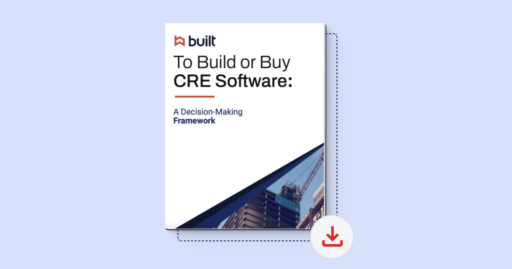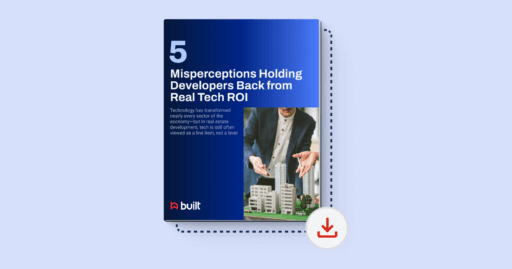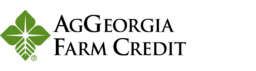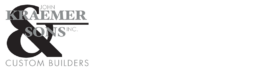A Guide to Construction Loan Software Integrations

Technology integrations have been a hot topic in software for quite some time, and for good reason. After all, as the number of systems we’ve grown to rely on continues to increase, they’ll fail to save us time and energy if they’re unable to communicate and work together. This was arguably the secret to messaging app Slack’s success — the platform has had the ability to integrate with almost everything imaginable from the start.
Recently, we answered a common question among clients about the timing of when they should think about integrating after rolling Built out to their team. As we published that post, we realized we haven’t given much love to the importance of integrations to both Built and our clients. We’ve known and understood how important each integration is internally for a long time, but have yet to touch on the subject publicly. Thankfully, Built was developed from the beginning with integrations in mind, so we have a lot to say on the topic.
What is an integration?
At its heart, an integration, as we’ll discuss it, is simply an exchange of data between two systems. Today, many tasks throughout the life of a construction loan are manual in nature — data entry, spreadsheet updates, even handwritten notes or ledgers. Technology has the ability to remove the redundancies in these tasks by allowing data to flow freely between systems, providing a single interface for documenting progress.
Integrations can be as complex or as simple as necessary, so long as the technology platforms involved allow a data exchange to take place. However, some systems limit how data is shared for privacy, data integrity, or other concerns. If you’ve ever had to use Microsoft Outlook exclusively because of email privacy concerns, you know what we’re talking about.
When it comes to integrating construction lending software, lenders should consider their internal processes, workflows, requests, approvals, scheduling, and reporting needs to decide what information should be shared and when.
What types of systems integrate with construction loan software?
We believe that loan management software should be capable of integrating with any technology system our clients use when managing their loans. The construction loan process is already cumbersome and complex enough. Your technology partner should make your life easier every step of the way. To that end, we take pride in our ability to integrate with any system our clients need or use. The most common types of systems we integrate with include:
- Loan origination systems
- Core lending systems
- Draw inspection systems
- Imaging or document systems
Each of these is responsible for different data, and come into play at different times throughout the life of a construction loan. Additionally, lenders use each system in a slightly different way. We choose to take a consultative approach with our clients to learn exactly how and when each system comes into play in their workflows in order to help them make the best decision on what information to integrate, when.
Batch vs. real-time integrations
When an integration is set up to transfer data between systems, we have the ability to determine how often data should be moved. Of course, there are a number of considerations to take into account when making this decision because data transfers use network and processor bandwidth. Making it costly (and, quite frankly, unnecessary) to sync things multiple times a day.
A batch integration is one that shares data between systems, either manually or automatically on a recurrent schedule — often every 24 hours. These are the most common types of integrations we set up with clients. They’re highly secure — often files are shared via SFTP — and require much less access to the backend of a lender’s core system.
Real-time integrations are exactly what they sound like. Any action taken in Built is sent directly to a lender’s core system and vice-versa, using an API. To accomplish this, we work closely with a lender’s technology team or vendor to understand how our platforms can tie together. We use this type of integration with Ellie Mae’s Encompass.
Levels of Integration
For ease of digestibility and understanding, we like to group integration features into three groups.
Level 1: Data Connection – At this level, Built remains up to date with data that is shared by your systems on an ongoing basis. That data uses the lender’s systems as the systems of record, and selected fields in Built’s dashboard are updated to reflect what we pull each night. In the event of discrepancies between Built and the core, a reconciliation report is sent to allow clients to reconcile data without overriding or loss.
Example: A lender originates and closes a loan. That loan moves from the LOS to the core system along with all of the relevant information about the loan. Once the loan shows up in the core system, the data connection then imports data from the core into Built then seeds a new loan draft on our platform. As details of the loan are updated in the core, select updates are also reflected in the Built dashboard. If a disbursement was made but not recorded in the core system, an alert will be sent via a reconciliation email to prevent any accounting errors from impacting the loan.
Level 2: Built sends information back to a lender’s system – Once a loan is on our platform, clients can track and manage the loan throughout its lifecycle. This level of integration syncs any updates made in Built so they’re reflected in the client’s core system. If level 1 is a one-sided discussion, this is a two-way dialogue.
Example: A draw is requested and a lender receives an alert in Built. They then schedule an inspection and, once it’s completed, approve the draw request — all within the Built platform. Those steps are shared with the lender’s core system each night keeping both systems up to date. From there, a lender is able to disburse funds appropriately and track the transaction so it’s reflected everywhere.
Level 3: Deep integration in real-time, producing actions with a lender’s core – With this level of integration, Built becomes a lender’s hub for managing their construction portfolio. They can trust that every system is kept up to date instantly and that all activity in Built will automatically trigger actions in their core. Integrations that require this level of connectivity are reserved for select platforms. We take a consultative approach in determining which systems it makes sense to integrate with at this level.
Example: Similar to the example above, a client uses Built to schedule a draw inspection and review notes. In this case, however, an action made in the Built platform will trigger a real-time action within the core system. So when a lender approves a draw request, money is immediately moved to a payee via their core system. No waiting and no need to use multiple interfaces.
How to make best use of integrations
We understand that lending is a very human process, and that we can make things easier by facilitating that process with electronic systems. Every day, real people are building homes, performing inspections, filing papers, managing risk, and communicating with each other throughout the entire construction lending process. A loan officer is responsible for managing both projects and relationships.
Construction lending software brings the service side and administrative side of construction lending together, allowing all parties to work better, together. And integrations can help ensure things don’t fall through the cracks in the middle of people working hard to do their jobs.
A lender can quickly view reports to see where data doesn’t reconcile between Built and their core system — if a disbursement was made but not recorded. They can see when a loan has stalled because updates haven’t come through in weeks. They can identify gaps in processes if they find themselves reconciling information on a regular basis.
The biggest lesson: the integrations available with construction loan software can help make you and your team’s lives easier, reducing portfolio risk and increasing efficiency in everything you do.
{{cta(’76c3f20f-8d9e-4ea4-96b8-37037470e16c’)}}