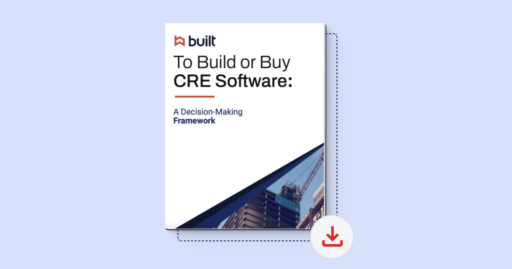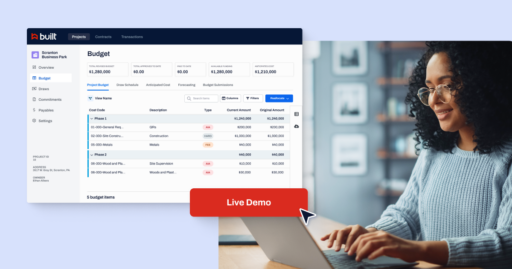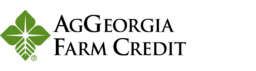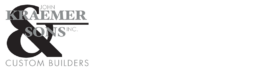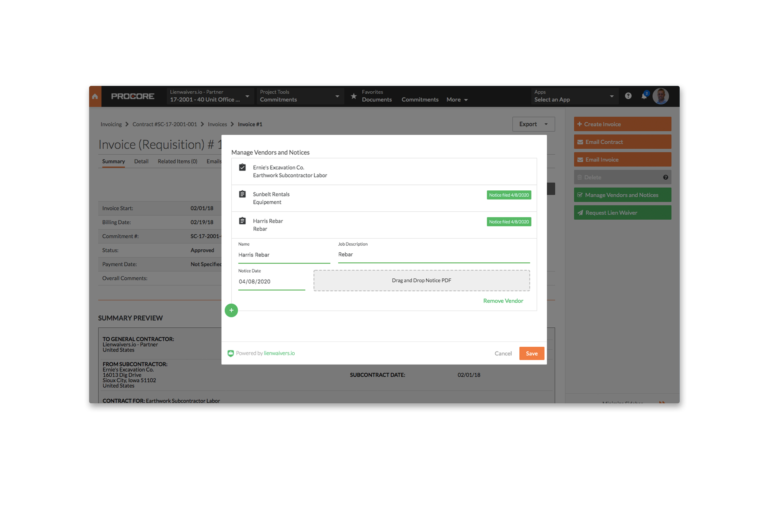Sage
Connect with Sage
Integrate Built with Sage 100 Contractor or Sage 300 CRE to synchronize job and vendor information and simplify payment management.
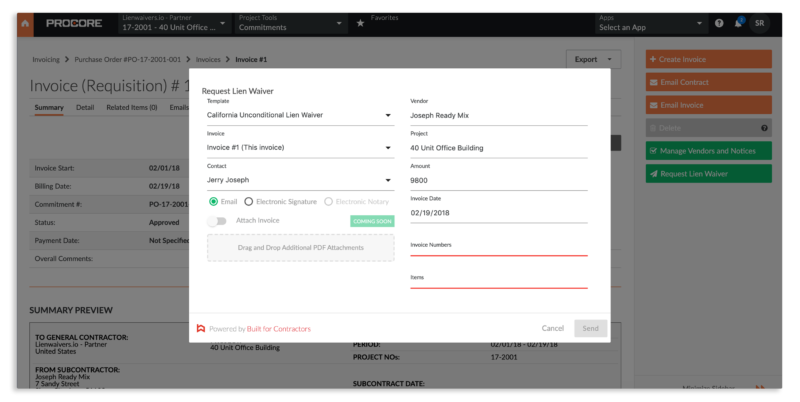
Built’s integration with Sage works with these powerful tools:
Lien Waiver Management – create, send, and track lien waivers in a few quick clicks
Compliance Tracking – gather all necessary documentation from every single vendor
Built Pay – auto pay your vendors on a specific date, or when documentation is complete
Integration Summary
By integrating with Sage, Built users gain seamless access to data pulled directly from their accounting software. Built was purpose-built for construction professionals; as such, this integration augments Sage to better manage construction finances so you can do your job more efficiently.
Integration Requirements:
Built integrates with the following Sage platforms:
- Sage 50
- Sage 100
- Sage 300
How it works:
The Built x Sage integration allows data to automatically transfer from Sage into your Built account to be used for payment management. Once job and vendor information is populated, users can leverage that data to configure necessary compliance documents, individually- or batch-create, send and track lien waivers, and even automatically pay vendors and subcontractors. This data sharing leads to less duplicate data entry, reduced opportunity for error, and improved documentation and payment practices that ultimately accelerate project timelines.
Your technology stack should be helping you.
But bouncing between various tools and programs feels wildly disorganized. That’s why Built works together with Sage, so the communication between both platforms is seamless and tools that are meant to help you actually do just that.
See how this invaluable integration can improve your business today:
- Sign up for a demo
- Implement the software
- Use Sage and Built together to get work done faster.